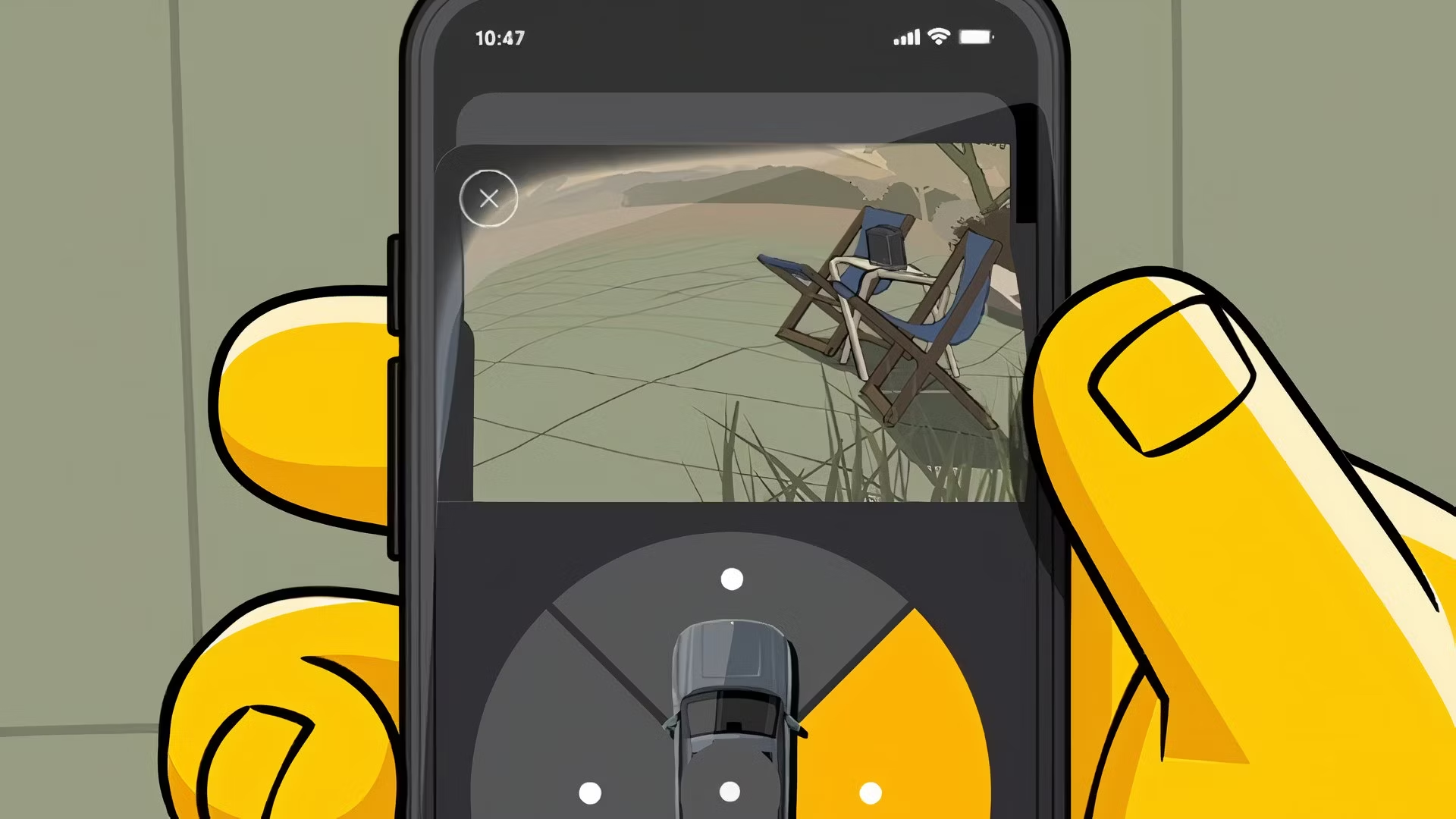Key Takeaways
- A Rivian software update is adding Gear Guard Live Cam for remote camera viewing.
- The update also gives you Tri-Zone HVAC, and Dynamic Headlamp Leveling for better night driving.
- You’ll need to be parked and connected to the internet to trigger the download.
Rivian on Wednesday began rolling out a major software update to owners of its trucks and SUVs, allowing them to remotely check the onboard cameras on their EVs. The feature is called Gear Guard Live Cam, and is mainly intended to let you scope out alarm notifications from the Rivian mobile app for iPhone and Android. You can also tune into video at any time, however — say if you’re camping, and want to make sure that bear has finally wandered away. It’s loosely similar to the Sentry Mode available to Tesla owners.
The update includes some other notable additions, above all Dynamic Headlamp Leveling. Restricted to Gen 2 models onwards, this adjusts your headlights on the fly to maintain stable diffusion, regardless of how hard you’re accelerating or braking, or if you’re vibrating on rough terrain. In theory, it should eliminate the jittery illumination offroaders are used to at night.
Rivian
Rivian has also added Tri-Zone HVAC, making it possible for the driver, front passenger, and rear passengers to have separate heating/AC settings. People in rear passenger seats can make temperature adjustments via the rear-mounted display, but only for themselves, not anyone in the front — presumably to prevent kids from wreaking havoc on their parents.
Lastly, a minor change is the presence of new animations explaining Ride Height, Brake Regen, Stability, and Ride Feel settings in Drive Modes. You’ll see these when you go to change the relevant toggles, the idea being that you’ll better understand their effects.
How do I get the Rivian software update?
You may need some patience
Rivian
Since the rollout is only just getting underway, it may take some time to reach your vehicle. You should be prompted to install it at some point when your Rivian is in Park and connected to the internet. You can also try to force the update sooner in one of two ways:
- Go to Settings -> Vehicle -> Updates on your dashboard display and tap Update Now.
- In the Rivian mobile app, go to About -> Vehicle Software Settings. If the update is ready, you’ll be able to trigger it here.
You should be able to get the update via either Wi-Fi or cellular, with or without a Connect+ subscription, but we recommend using Wi-Fi — it’s liable to be faster and more stable.
Trending Products