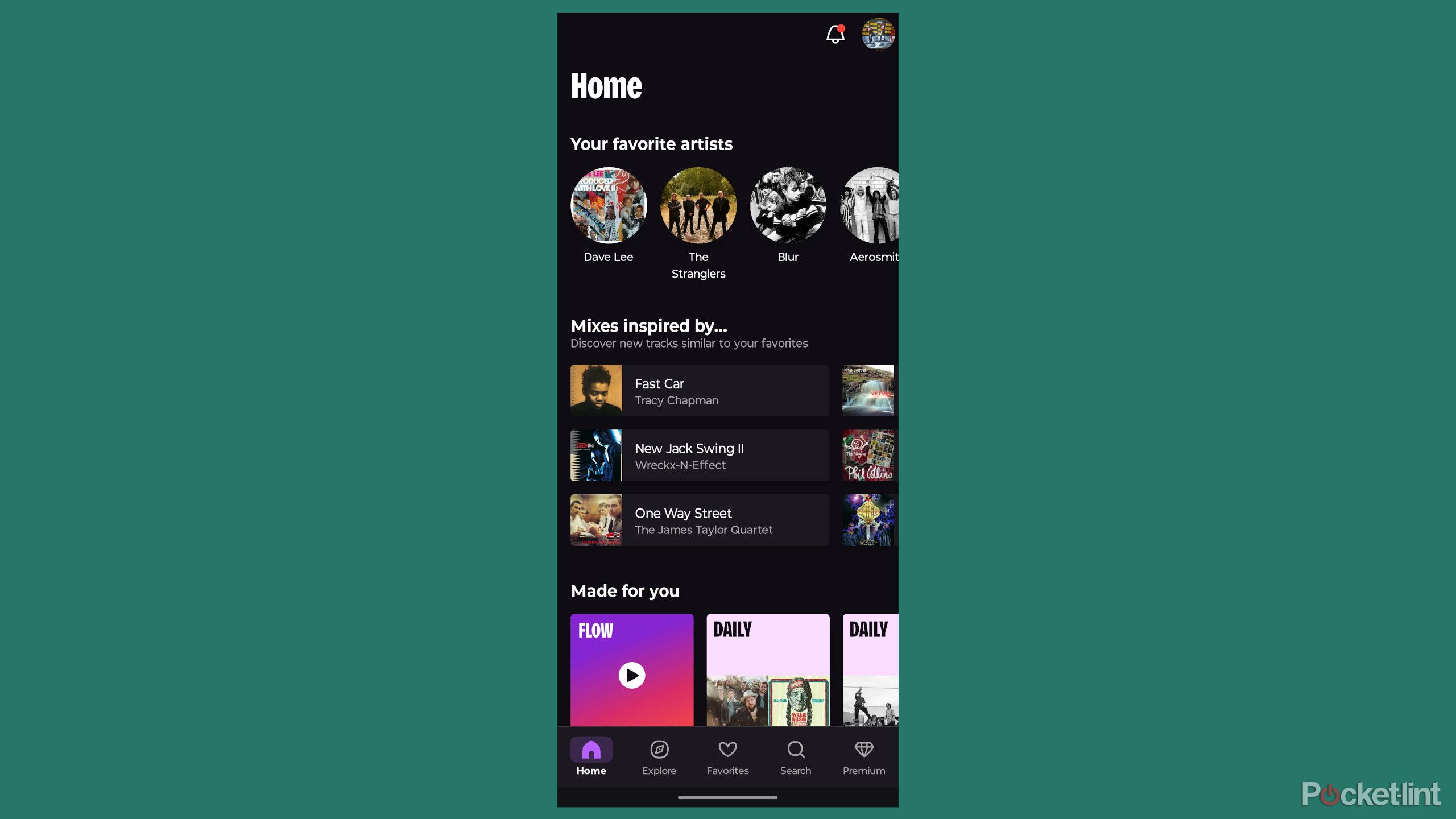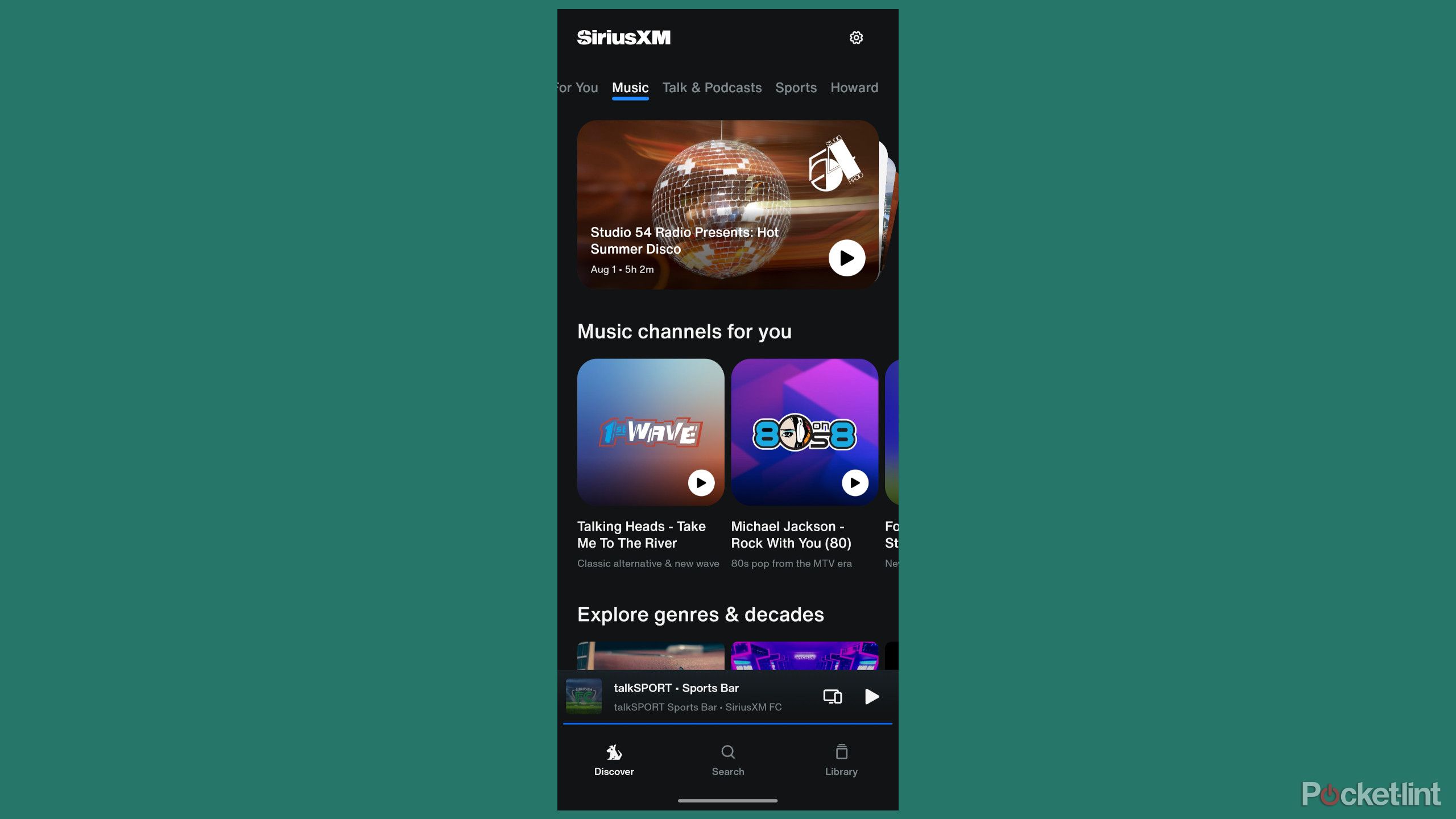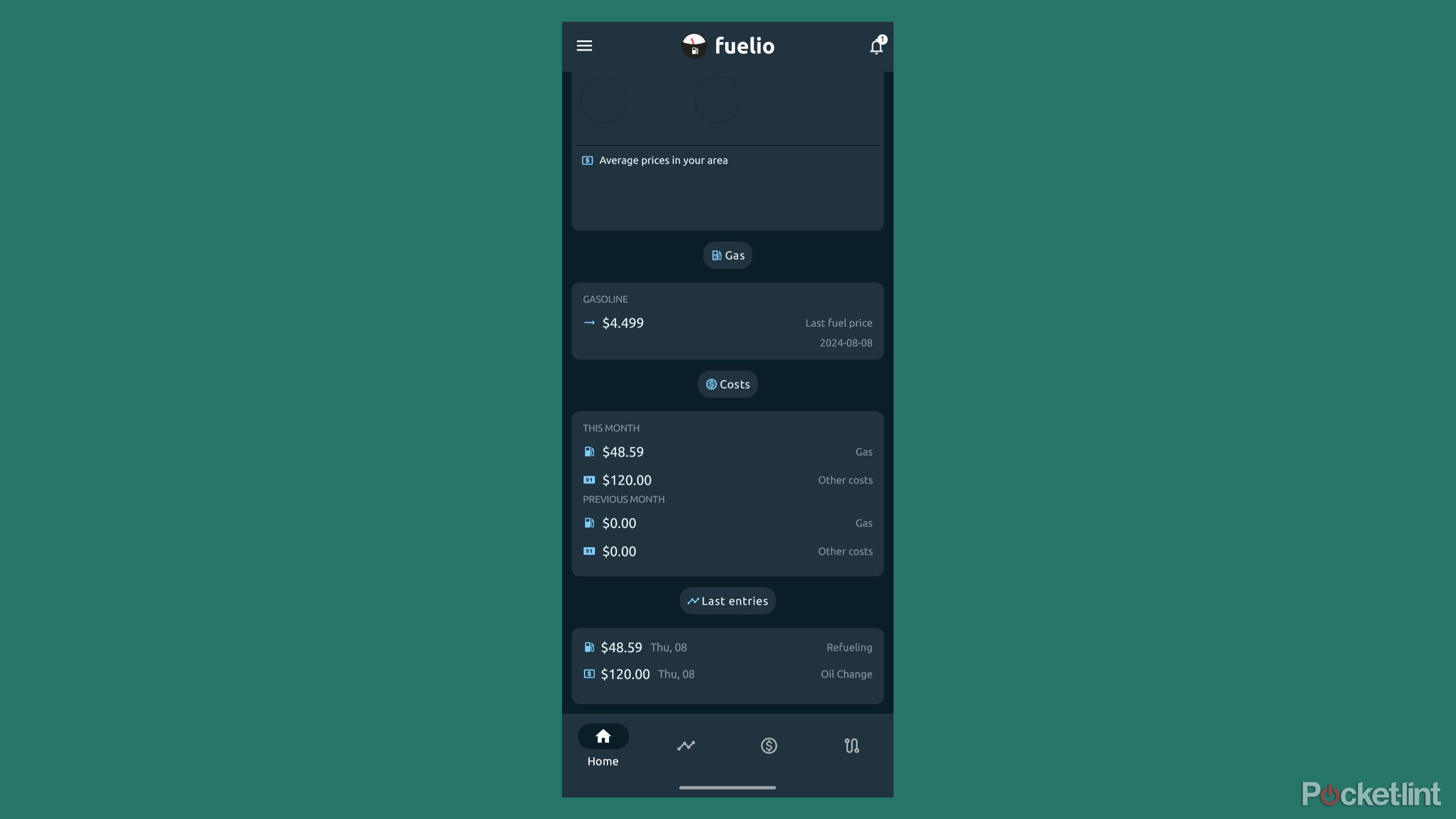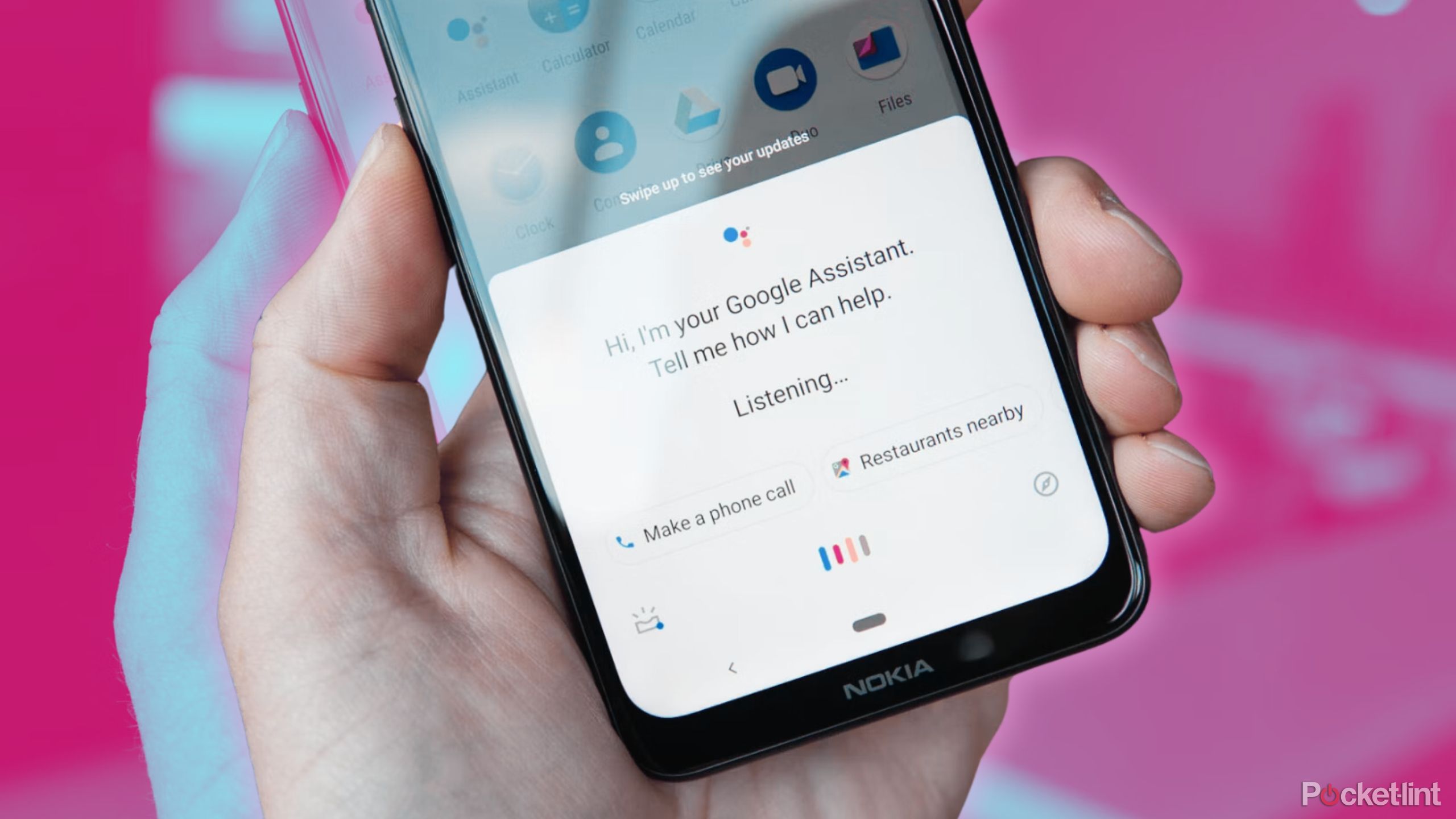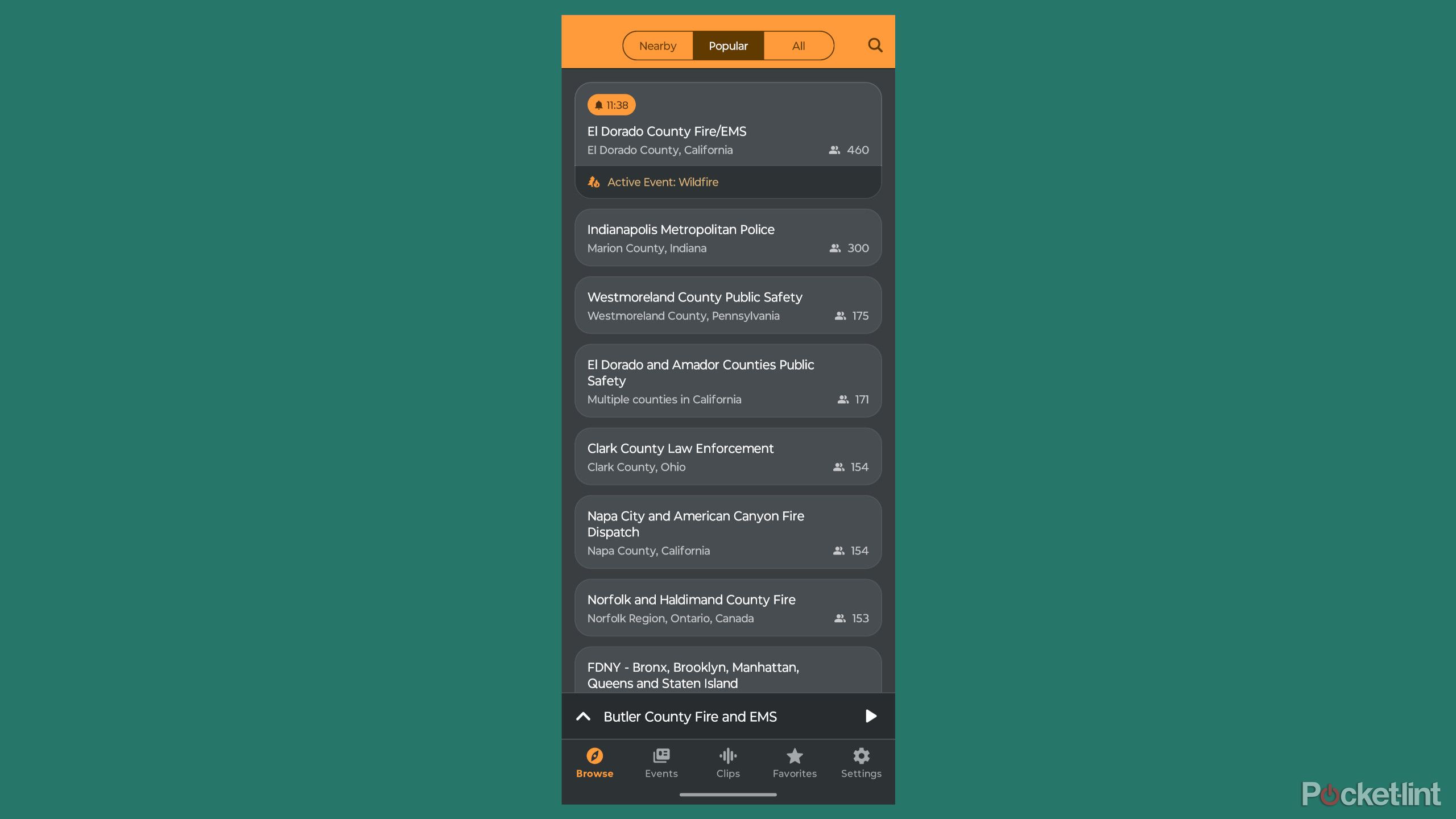Key Takeaways
- Google Maps is the top choice for GPS navigation, offering speed signage updates and built-in accessibility for Android users.
- Deezer music app excels at managing music and podcasts by voice while minimizing screen taps for safe driving.
- Fuelio app helps drivers monitor mileage, fuel consumption, and car expenses, perfect for planning road trips and tracking costs diligently.
If you’re anything like me and spend a substantial amount of time in your car, I suspect you frequently use your phone for navigationand music. With thousands of compatible Android Autoapps out there, including ones that allow you to listen to audiobooks and podcasts, there are plenty of ways to pass the time on a road trip. Take a look at my pick of the best to use for your next automotive journey.
1 Google Maps
Getting around using GPS
Available on both Google Play and the App Store, Google Maps provides seamless navigation from point A to point B with a detailed map overview and turn-by-turn directions.

Google Maps
Available on both Google Play and the App Store, Google Maps provides seamless navigation from point A to point B with a detailed map overview and turn-by-turn directions.
The clear and easy choice here is Google Maps. I know there are great alternatives such as Waze, which is a fine navigation app in its own right, but Google Maps always seems to get me to my destination faster.
Speed signage is a great addition to stop signs and traffic lights being shown on the map as you drive — though be sure to verify any and all signs as you’re driving, particularly if you find yourself on unfamiliar roads. Another plus is that you don’t need to install another app to do the same thing as Google Maps — it’s built right into Android. Additionally, you’re assured regular updates since Google has so much invested in the success of Maps.
2 Deezer
Easy to navigate on the go (yes, even more than Spotify)

Deezer
Deezer is a music streaming app offering access to over 120 million tracks worldwide, along with podcasts and other audio content. It also provides curated recommendations and exclusive Deezer Originals.
Yes, a music app that isn’t Spotify, can you believe it? Deezer has a fantastic interface for driving — I find it manages to keep screen taps to a minimum and your eyes on the road. Deezer also does a good job at finding music and podcasts by voice only, which is what I really want to work well when I’m driving. There isn’t much I can’t find on the Deezer app, but I’m not asking for much left of center as I mostly listen to ’90s hip-hop, some jazz, and first-wave music. You might not be able to find some exclusive podcasts — many of those are only available on Spotify — but I can find most of what I enjoy, including The Deep House Cat Podcast.
3 SiriusXM
Live radio and talk, but you need a subscription

SiriusXM
SiriusXM is North America’s premier audio entertainment company, offering a diverse portfolio that includes its flagship subscription service SiriusXM, Pandora’s ad-supported and premium music streaming services, an extensive podcast network, and a comprehensive range of business and advertising solutions
SiriusXM is also worth mentioning if you have a subscription. The app has a good UX, and you’re also greeted by two Howard Stern stations if that’s your bag.
In addition, it’s the only way in the US to listen to live Premier League Football on the Sirius FC station (okay, soccer in some parts of the world, including here in the US).
4 Audible
Read without taking your eyes off the road

Audible
Audible is a leading provider of audio storytelling, offering a vast catalog that includes audiobooks, podcasts, and Originals. Collaborating with both established and emerging talent, Audible is the largest audiobook producer and retailer in the United States
Amazon has done a fantastic job with the Android Auto version of its audiobook app. The software is slick, runs very well and has an excellent user interface.
I’d advise you to buy any audiobooks you want to listen to before you start driving around.
I have listened to quite a few books on very long drives, and Audible is the best way to enjoy a novel or non-fiction book on the road. There is a two-tier subscription paywall to overcome, but it’s very much worth it if you regularly spend time in the car.
5 Fuelio
Manage your car costs

Fuelio
Fuelio is an app designed to track your mileage, fuel consumption, and expenses. With Fuelio, you can monitor car costs, service records, fill-ups, fuel consumption, mileage, and gas prices. Additionally, the built-in GPS tracker allows you to automatically save your routes.
Prices at the pump, and car costs in general, have ballooned significantly in the last five years or so. Nobody likes to pay more than they need to, which is where Fuelio comes in.
Fuelio is designed to help you monitor your car’s mileage, fuel consumption, and other expenses such as servicing. You can keep track of service records, fuel-ups, consumption rates, mileage, costs, and fuel prices. Plus, you can use Fuelio to plan your road trips and the app will tell you where you should be stopping along a given route. Once attached to Android Auto, you can see where and when you should fill up the tank. Log that info into the app, and you’re all set.
You can be as detailed as you want, which is very handy if you’re a small business owner and like to log car journeys. Or maybe you just like to track costs like I do.
6 Reminder
Can curate your to-do list while driving
Reminder
Reminder is included with Android Auto and helps you save voice notes for things to do later on. The app also works inside any Google Home enabled household.
Often overlooked as the app comes preinstalled on Android, the Reminder app is easily accessible and practical. Plus, you won’t have to go sifting around for it on the Google Play store.
As the name suggests, it’s a simple note-taking app for your brain farts, of which I have many. You can play any notes and reminders back at a later date, allowing you to refresh yourself on any information you may have saved while driving.
It’s very handy for saving information like the license plate of a car you saw involved in a traffic incident. Of course, you can also use it for things like grocery shopping lists and the like.
7 Scanner Radio
Emergency listening
Listen to live audio from over 8,000 fire and police scanners, NOAA weather radio stations, ham radio repeaters, air traffic (ATC), and marine radios from around the world.

Scanner Radio
Listen to live audio from over 8,000 fire and police scanners, NOAA weather radio stations, ham radio repeaters, air traffic (ATC), and marine radios from around the world.
Scanner Radio allows you to listen to most police and emergency service radio. Whether there’s a nearby wildfire, shooting, or any other emergency event, you will be alerted and given the option to listen in. There’s even a handy feature that lets you set the number of active listeners to any given station before you are pinged. I live out in the country, so any local news in real time is helpful, especially if it involves a wildfire.
Trending Products