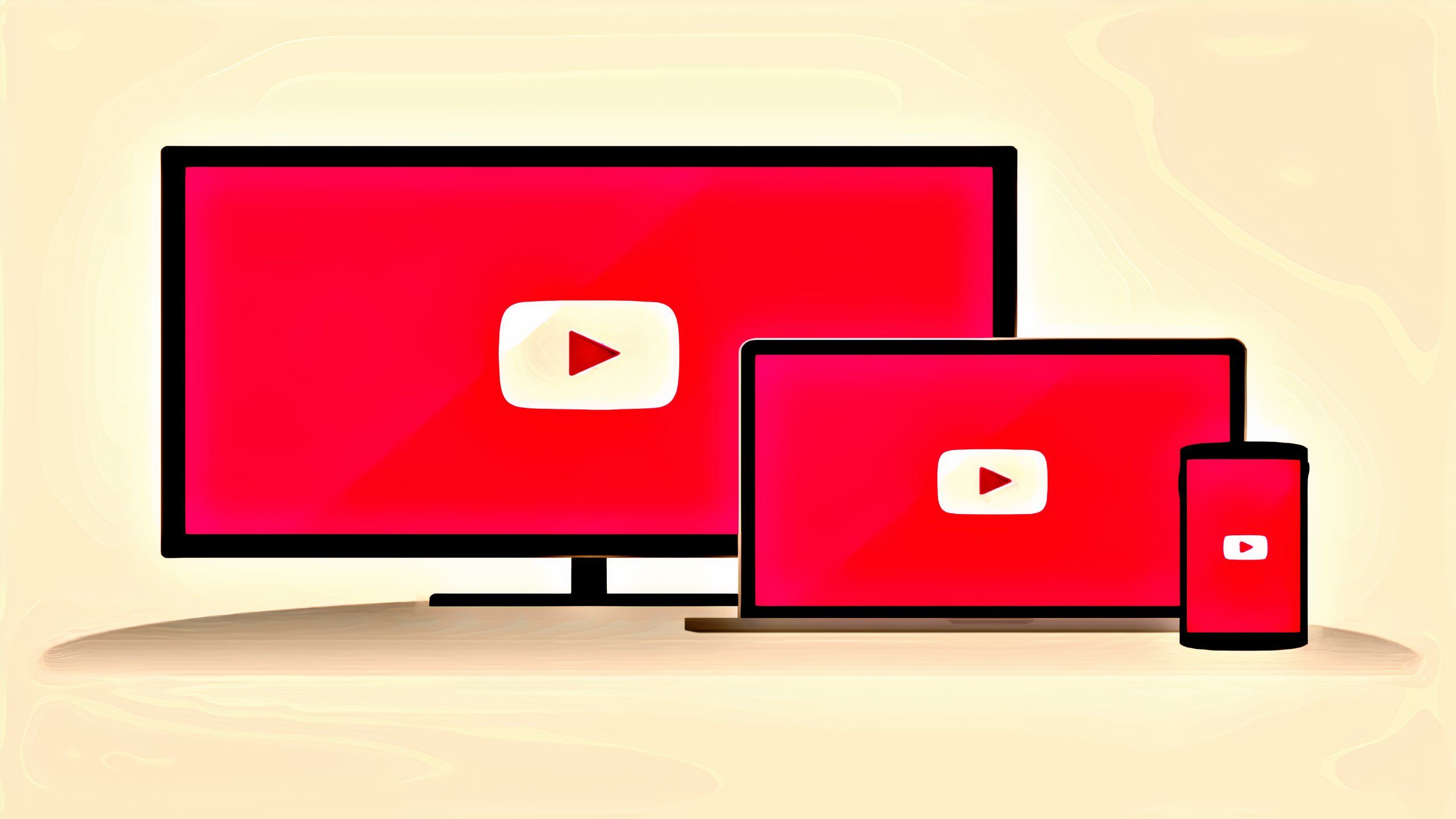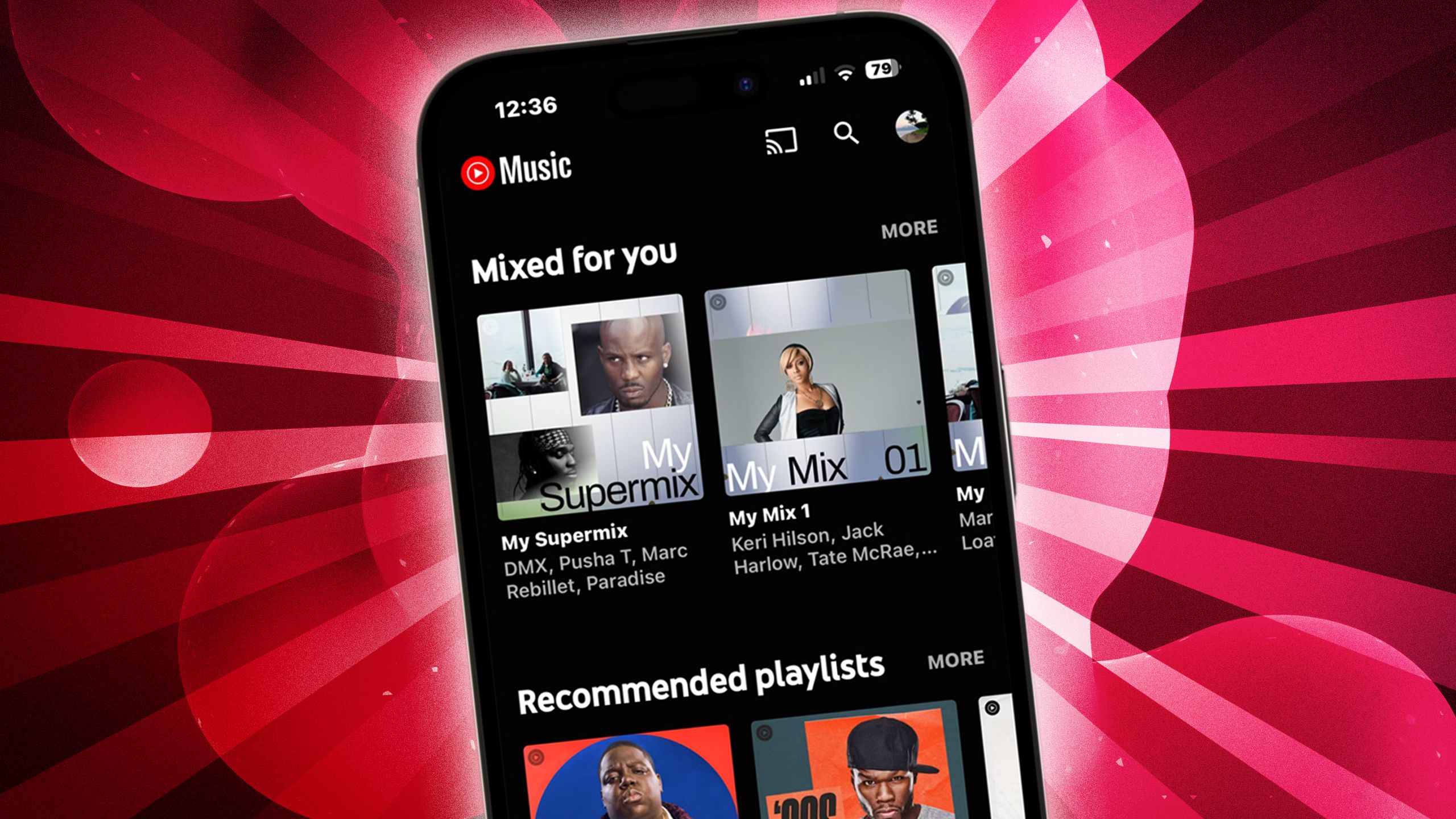
Key Takeaways
- Picture-in-picture viewing can automatically minimize videos when you exit YouTube.
- YouTube Premium offers higher bitrate on select videos for better quality streaming.
- With YouTube Premium, you can easily switch devices and continue watching where you left off.
Although I feel like YouTube Premium has lost much of the value it once had due to rising prices, there’s still plenty that the service has to offer for people looking for more than just an ad-blocker.
Don’t get me wrong, the main appeal for me is the lack of ads, but some additional goodies are in there to sweeten the pot for subscribers. If the price ever hiked back to what it once was, or I could get it for free, these are some of the features I’d happily take advantage of. If you’re a current subscriber, you might not even know about the extra benefits you currently have access to.
YouTube Premium
- What’s included?
- YouTube and YouTube Music add-free and in the background
- Price
- $14 a month
Related
5 ways to never pay full price for YouTube Premium
I’ve found a bunch of YouTube Premium discounts and deals worth checking out now.
1 Picture-in-picture viewing
A highly underrated feature
YouTube
One of the first things I noticed after unsubscribing to YouTube Premium is the app automatically closes out on my tablet when I switch to something else. Premium subscribers get automatic picture-in-picture that minimizes the video you’re watching and puts it into a little box if you back out of YouTube. It’s a handy feature that lets you scroll through Reddit while still watching your video. Occasionally the video would stutter out or freeze, which meant I had to go back into YouTube and fix it, but it worked more times than not.
I discovered the feature completely by accident, considering I never closed out of the YouTube app while watching something. It was a pleasant surprise, and I look back on it as one of the most underrated features of YouTube Premium.

Related
YouTube Premium isn’t worth it anymore — here’s why I ditched it
YouTube Premium doesn’t carry nearly the same value it used to.
2 Increased bitrate on videos
Check your quality settings
YouTube Premium subscribers get access to higher bitrate on some videos, and that means you can take advantage of videos that look a bit better than they usually would. You can check the quality settings on a video to see if it applies. If it does, you’ll typically want to choose the option that says “1080p Premium” or 4K if it’s available.
Premium subscribers might already have this option selected for them, but it doesn’t hurt to check at the start of every video since it’s just hitting a few buttons. Not every video has the option available, and it comes down to what resolution it was originally uploaded as. An SD video, for example, doesn’t have an option for increased bitrate. Luckily, there aren’t many videos in today’s YouTube landscape with a resolution that low.

Related
What is the difference between YouTube TV and YouTube Premium?
YouTube’s different subscription options can be confusing, here’s how the different services shake-up.
3 The continue-watching feature
Another underrated benefit
Christian Wiediger / Unsplash / Pocket-lint
This is another YouTube Premium I didn’t realize was exclusive. If you are watching something on your phone but want to switch to your TV app, you can do it easily with Premium. Upon opening up the app on your TV, you’ll be greeted with the video you didn’t finish and be prompted to continue watching. This only applies to videos you haven’t finished, so it might be something that slipped under the radar without you even realizing it.
It certainly seems like a feature that should be included with the base YouTube app, but it’s behind a paywall. You can still continue watching a video later on without a subscription, but you have to find it in your watch history, so it’s a few extra steps.

Related
What can you even watch on YouTube TV? Here’s every channel you can access
The options are yours to choose when it comes to channels on YouTube TV — for the most part.
4 Jump to certain segments
Speed things up
YouTube / Pocket-lint
You know what it’s like when you’re watching a video, and then it takes a break to give you a word from the sponsor. While Premium skips ads, there’s no skipping it if the creator baked it right into the video. With Premium, you can double-tap or hold down part of the video and jump to the next section that viewers frequently fast-forward to. This is a good way to skip ahead past the ads, and it’s something only Premium users can do.
If you don’t have Premium, you can still fast-forward through the video the regular way, but you run the risk of running into an ad if you do it. Admittedly, I didn’t use the feature at all as a subscriber, but it exists for people who don’t want to sit through any type of advertisement. It’s especially beneficial if the creator you’re watching puts a lot of sponsors into their content.
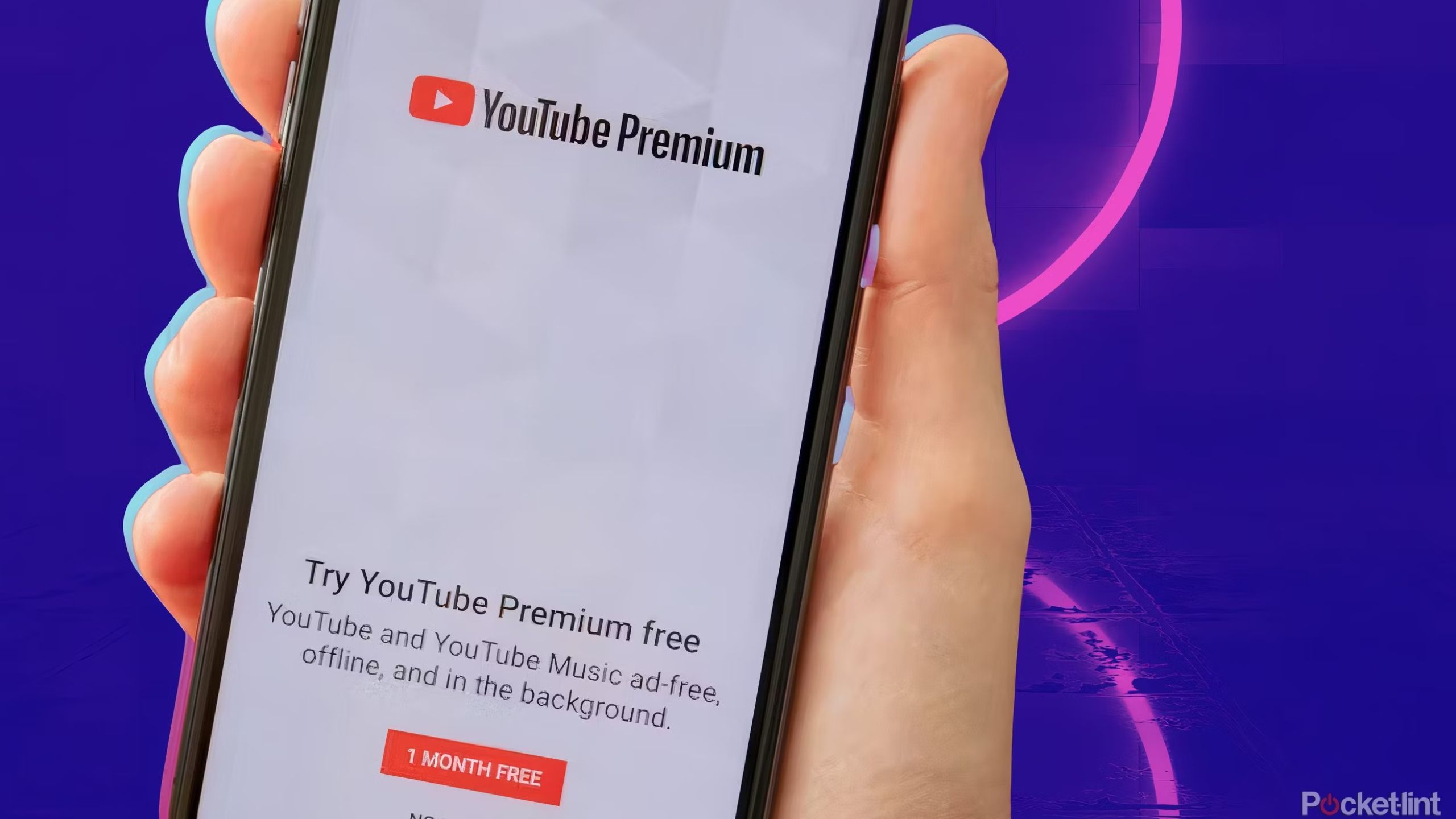
Related
These 4 new YouTube Premium features aim to help subscribers stream smarter
YouTube has announced several new features for Premium subscribers including better seeking function and AI integration
5 YouTube Music Premium
A good way to listen to music
If you ask most people what app they use to listen to music, you’d likely hear Spotify or Apple Music, but YouTube Music isn’t a bad option either. You get access to YouTube Music Premium through a subscription to YouTube Premium. This lets you listen to music ad-free and download songs to listen to without the need for an internet connection. Another nice function is you get to listen to music in the background while you continue to use other apps on your device.
The regular YouTube Music app is free.
There’s also an audio-only mode that lets you listen to music without watching a video to go along with it. While YouTube Music isn’t going to replace my Apple Music subscription any time soon, it’s a good alternative for somebody who wants ad-free YouTube viewing along with a music subscription.

Related
Nintendo Music app might be just what you need to power through your workday
Nintendo Music is now available and lets users stream music from their favorite Nintendo games.
Trending Products