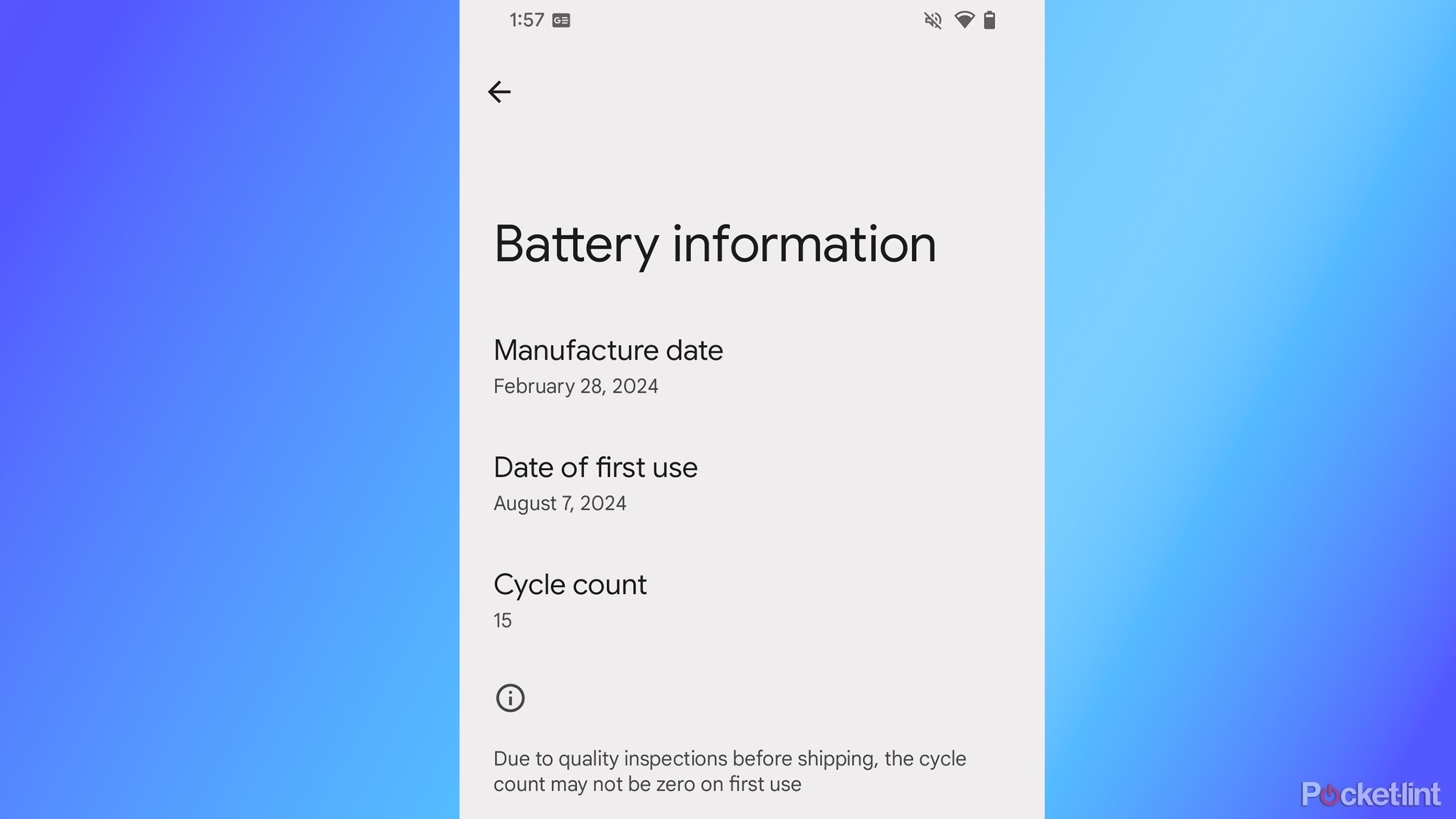Summary
- Google says the Pixel 8a and later should retain up to 80 percent battery capacity for about 1000 charge cycles.
- You can check how many charge cycles your phone has been through in the Settings app on the Pixel 8a and later.
- Google added an 80 percent charge limit and bypass charging feature in its December Pixel Feature Drop.
Are you curious how well your Pixel’s battery capacity should hold up? In a support article titled “Understanding how your Pixel battery works,” Google has revealed the answer.
A charge cycle is the number of times the battery in your phone has completed a full discharge and recharge of the battery. This includes when you partially charge it as well. So, if your phone has a 100 percent charge, which drops to 50 percent after using it, and you charge it back to 100 percent, this would count as half a charge cycle rather than one. Charging from zero to 100 percent would be one complete charge cycle.
The number of charge cycles your Pixel phone should retain an 80 percent capacity for, according to Google, is as follows:
- Pixel 3 through Pixel 8 Pro, including Pixel Fold: Should retain up to 80 percent capacity for about 800 charge cycles.
- Pixel 8a and later: Should retain up to 80 percent capacity for about 1000 charge cycles.
This means if you charge your phone from zero to 100 percent daily, the battery should maintain up to an 80 percent capacity for 1,000 days. To maximize your Pixel’s battery health, Google recommends updating to the latest version of Android and charging your phone in a cool environment (about 25 degrees Celsius or 78 degrees Fahrenheit). Google also suggests using adaptive charging.
Related
These two new charging features will improve your Pixel’s battery lifespan
As part of the Pixel December Feature drop, Pixel users can take advantage of two new charging features.
How to check your Pixel’s cycle count
Google recently added a charging limit feature to Pixel phones too
You can check in the Settings app how many charge cycles your Pixel phone has been through if you have a Pixel 8a or later. Go to Settings > About phone > Battery information. You’ll find the cycle count under the phone’s manufacture date and date of first use.
With December’s Pixel Feature Drop, you can now set a charge limit on your Pixel phone to help extend the battery’s lifespan (available on the Pixel 6 series and up). To do this, head to Settings > Battery > Charging optimization, then select the 80 percent charge limit option.
Alongside this update, Google added bypass charging to the Pixel 6 series and up. Bypass charging only works if you have an 80 percent charge limit set. Once your phone has hit its charge limit, it’s powered only by the DC power from the charger instead of your battery, increasing the battery’s longevity. However, it was recently discovered that this feature won’t work if your phone is powered off.

Related
The Pixel’s 80 percent charge limit has one fault you should be aware of
Pixel phone’s new 80 percent charge limit feature doesn’t work when the phone is powered off.
Trending Products