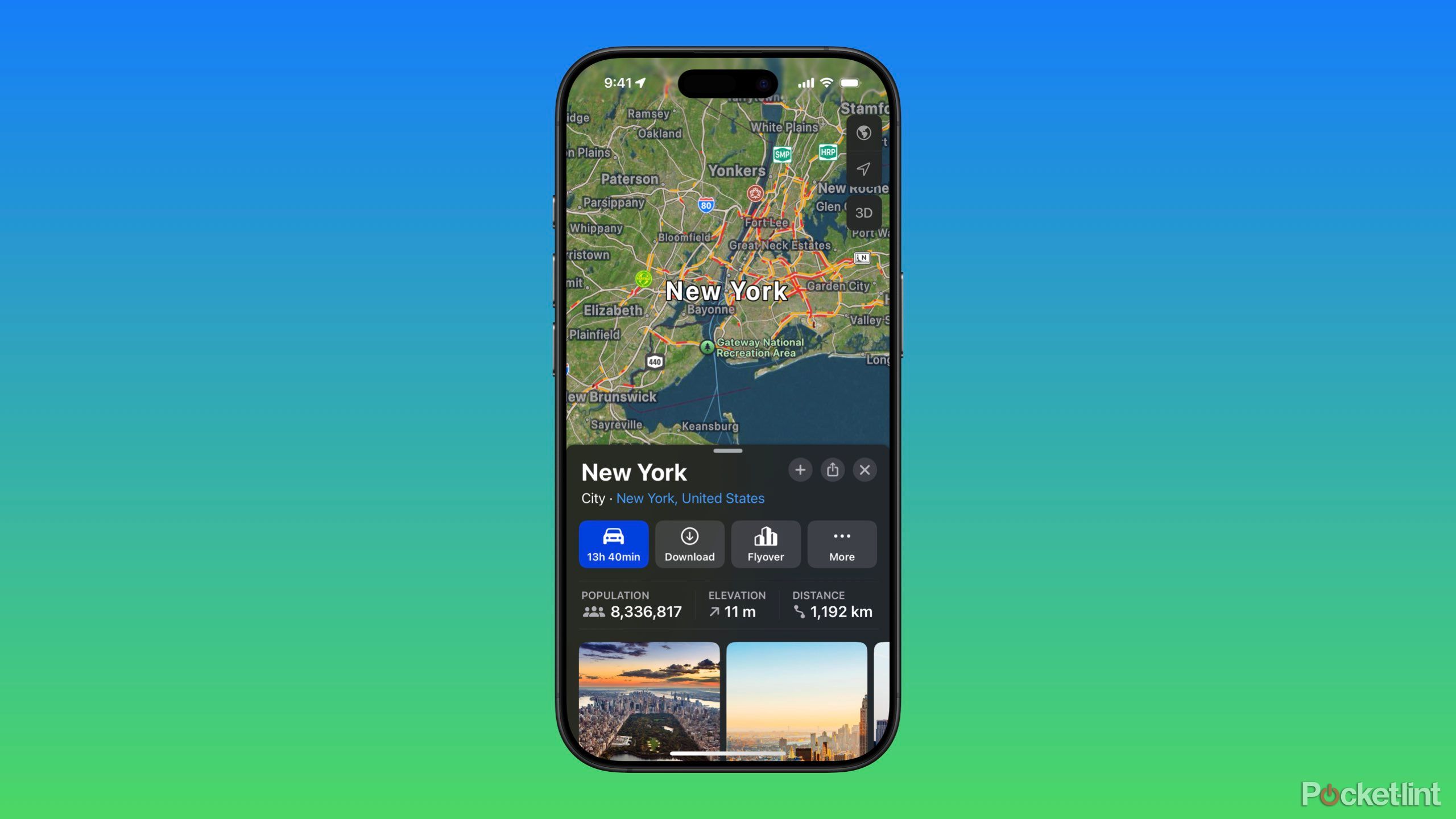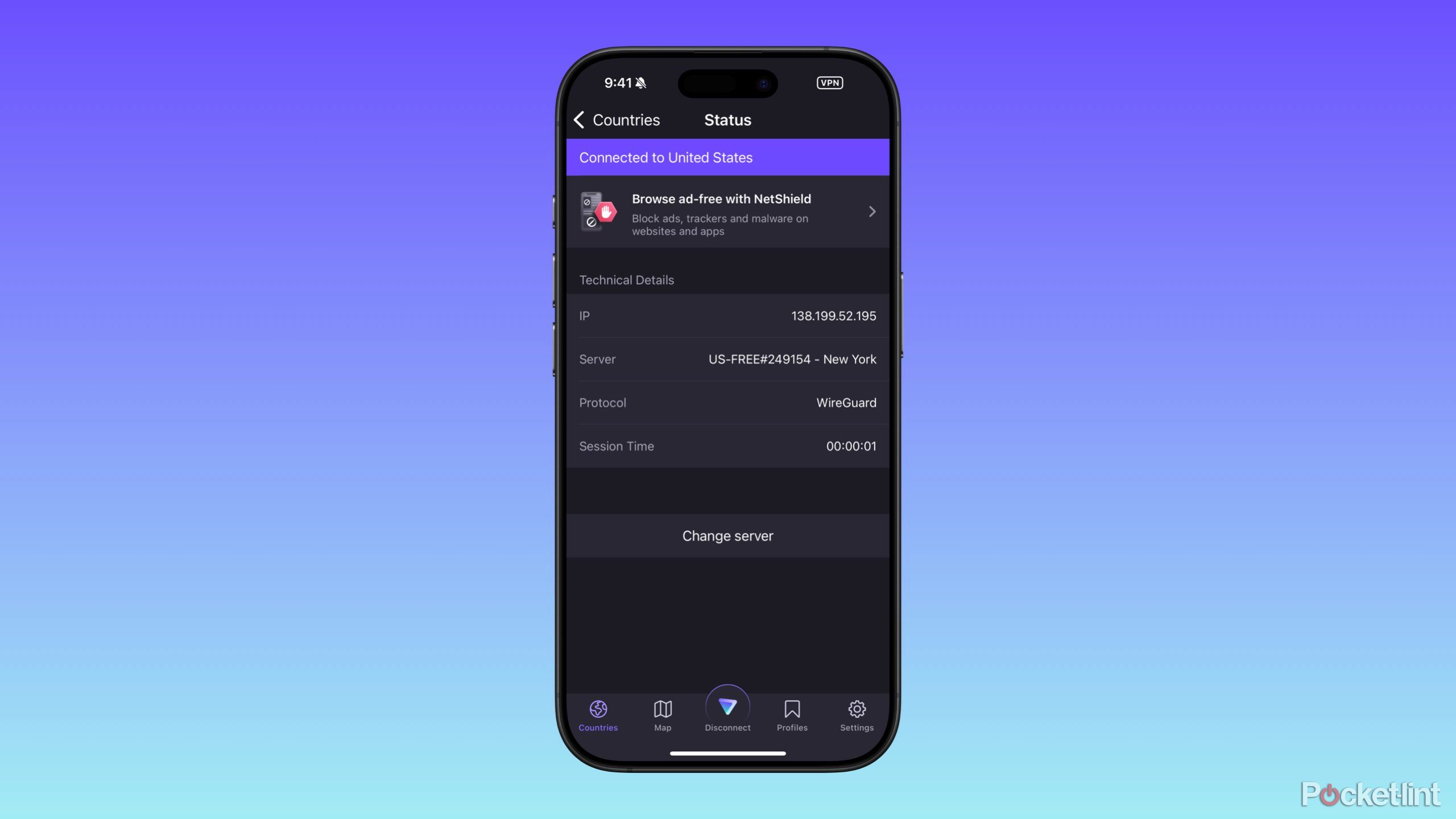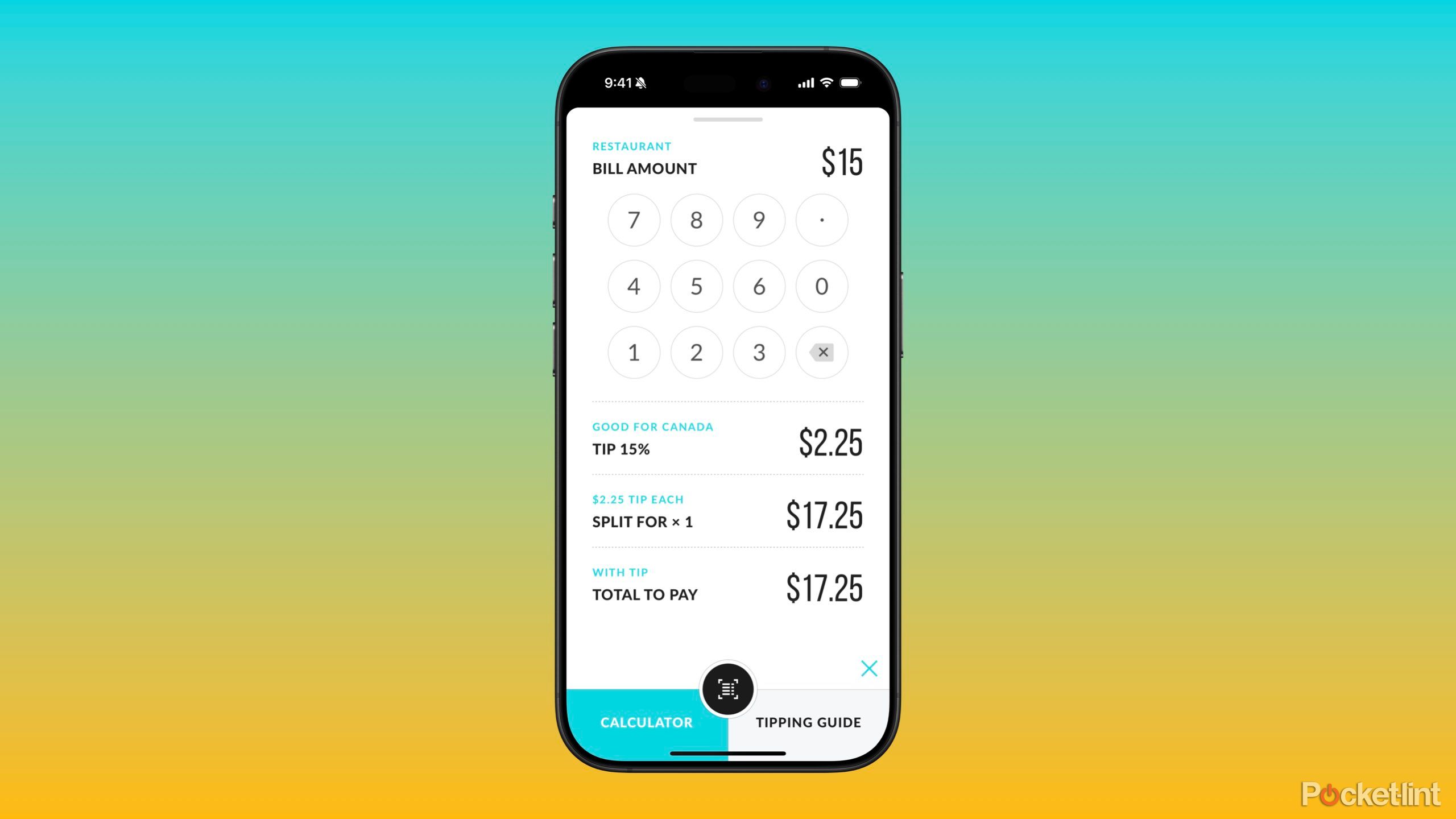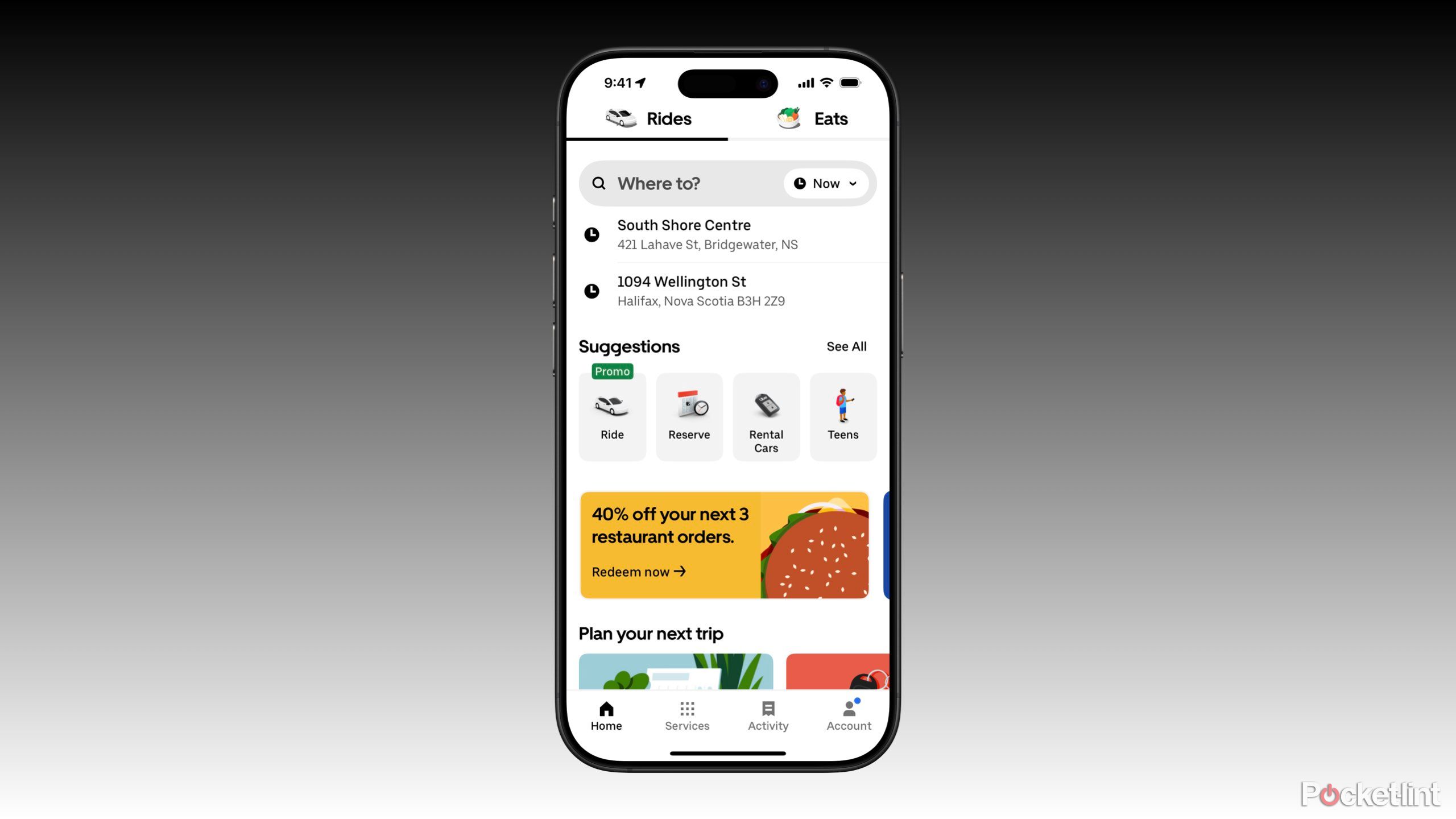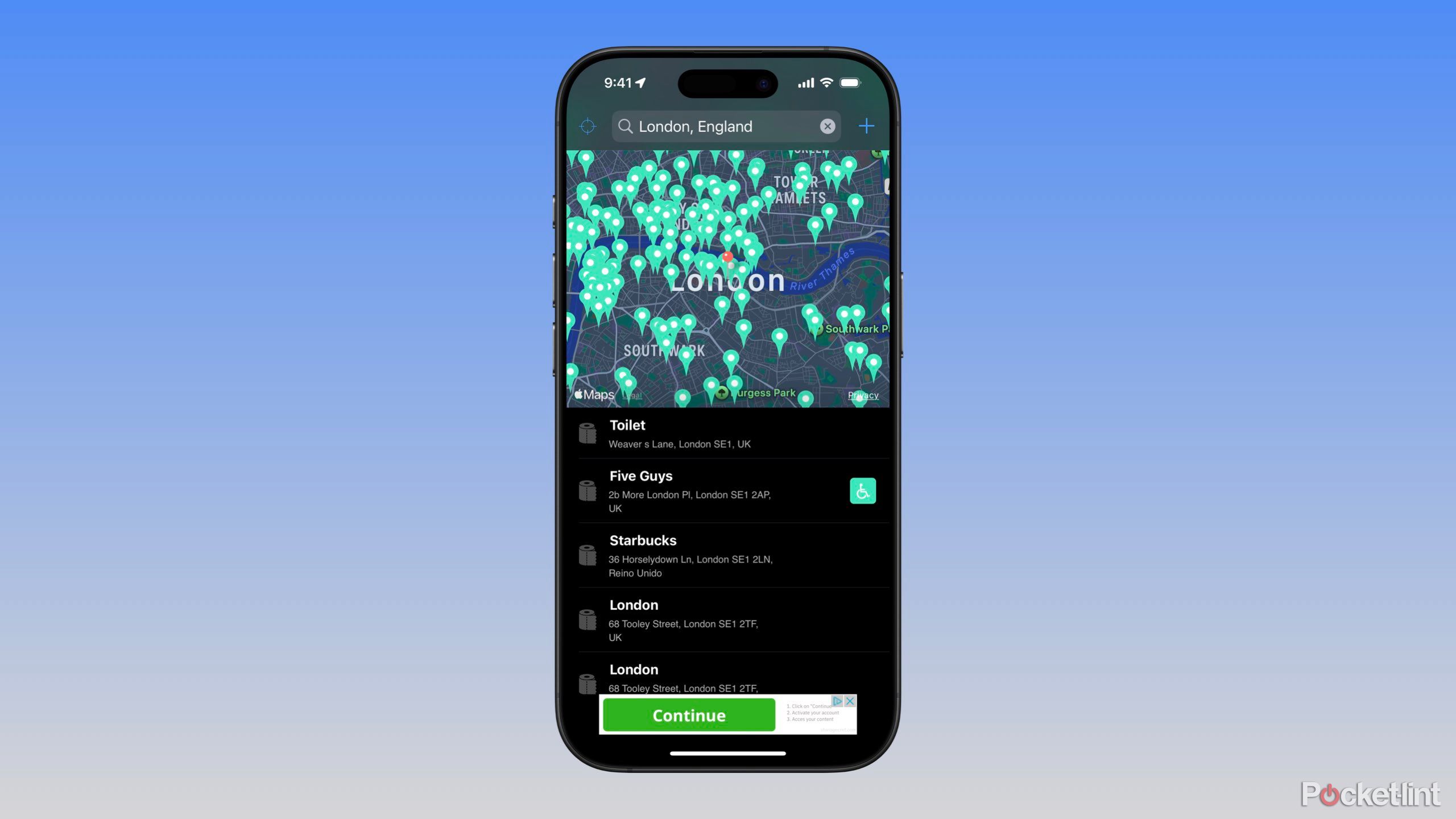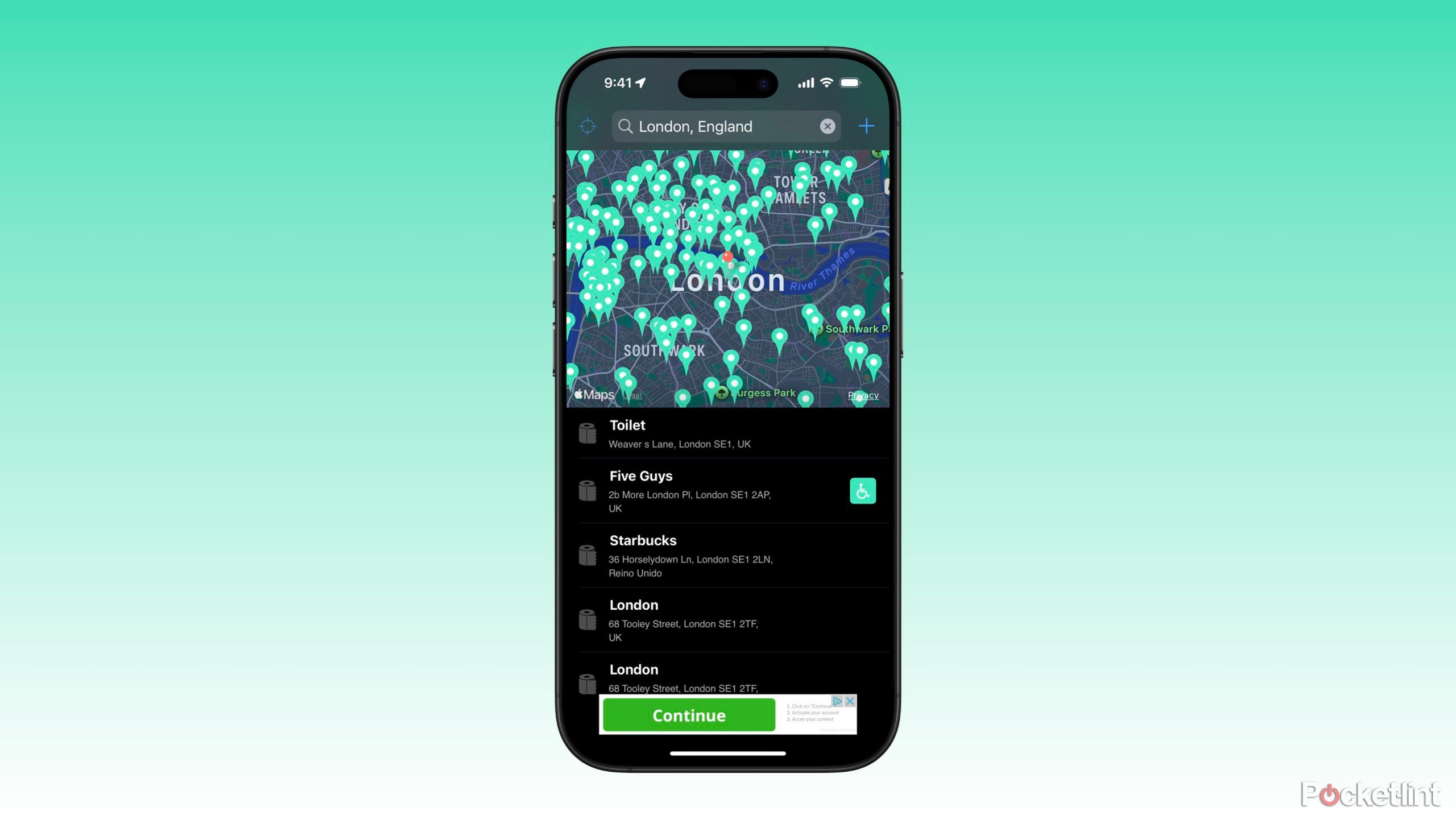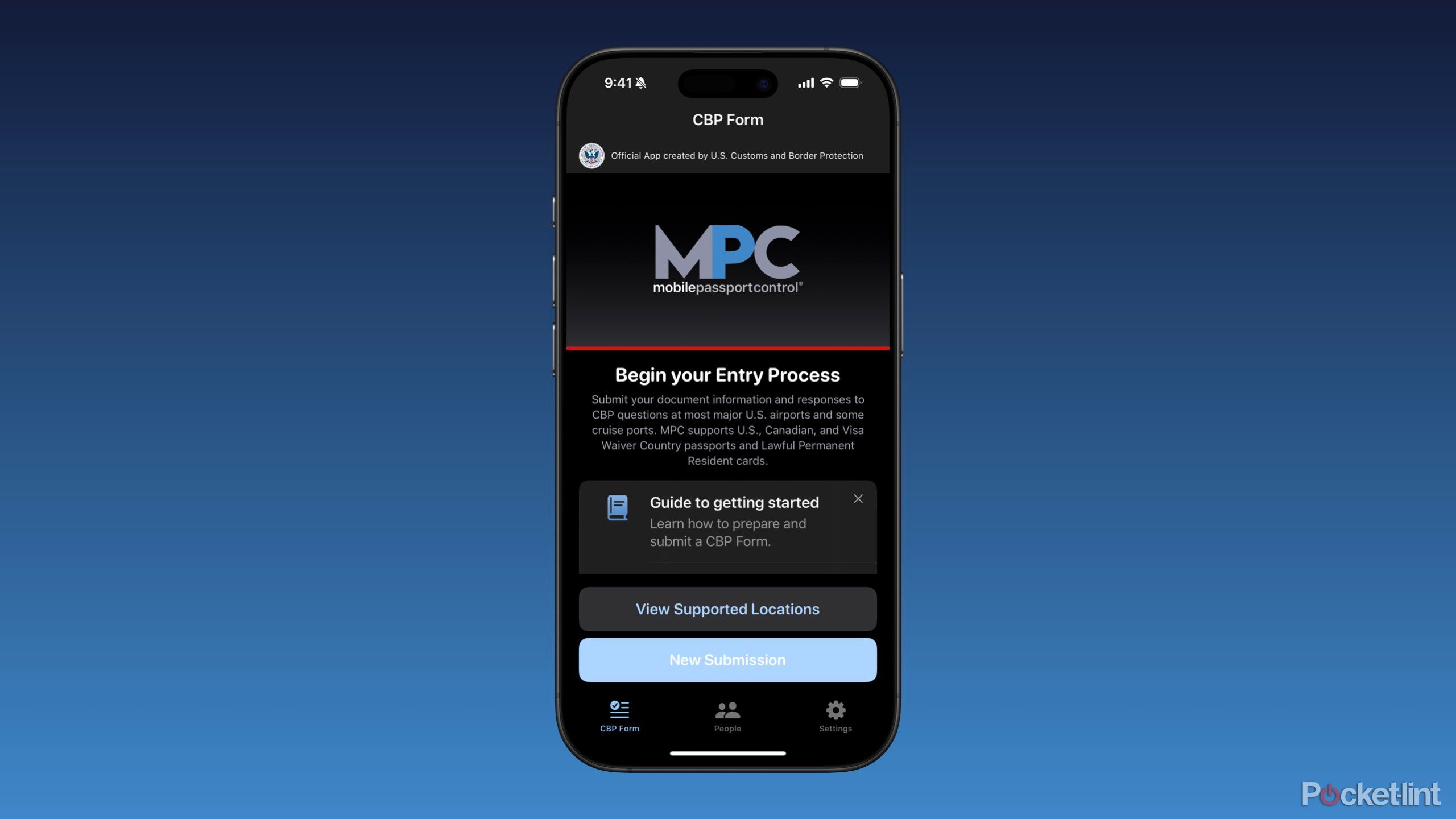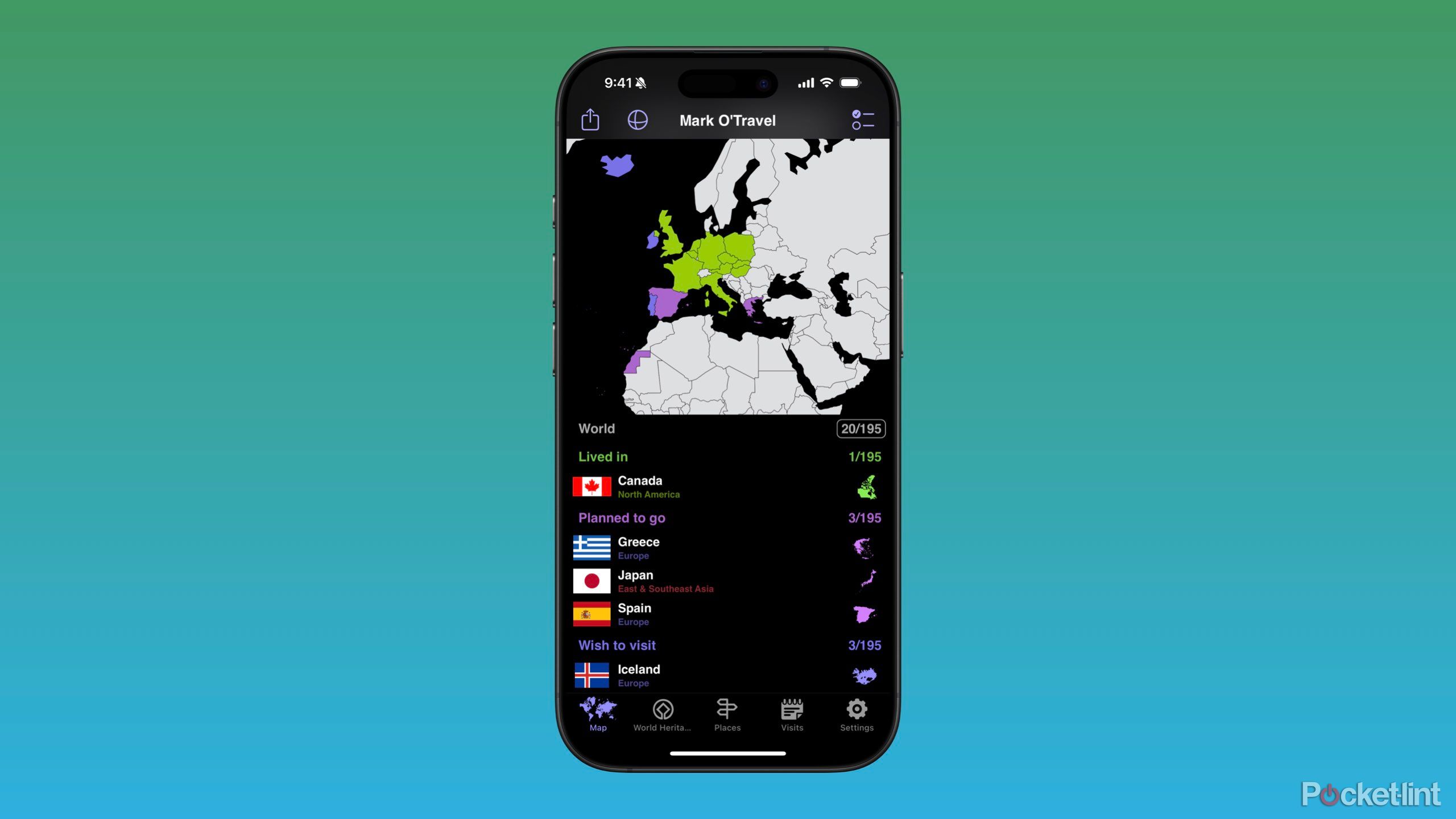Key Takeaways
- Traveling has never been easier, thanks to technology.
- Navigation, communication, and transportation are just some of the ways it’s become easier and safer.
- You should prepare for upcoming trips by downloading some or all of these apps ahead of time so you aren’t scrambling in the moment.
Traveling is stressful, no matter how you slice it. Fortunately, thanks to the rise of technology, smartphones, and apps, it only gets easier every year. From the rise of translation apps that make communicating in foreign languages easier to apps that make navigating an unfamiliar city easier than ever, getting lost or being confused while away from home has never been so distant.
Here are some incredibly useful apps I always download before leaving for a trip to keep myself organized, safe, and far from lost.
Related
This tiny e-reader is my favorite travel companion
The Boox Go 6 is small enough to bring with me wherever I go.
1 Flighty
A must-have if you’re flying

Flighty
A powerful flight tracking app capable of delivering delay information and gate changes before the airlines themselves.
If there’s one app you take from this list, Flighty is the most important. Whenever I travel via air, I download Flighty and pay $4 for a week of the app’s Pro subscription. Flighty is the ultimate flight tracking app, and it lets you track your plane before it lands at your local airport, know why your flight has been delayed, and provide gate change notifications up to 90 minutes faster than most airlines.
While Flighty offers many free features without ads, users can subscribe to Flighty Pro for $6 per month or $48 per year, in addition to the weekly option, to unlock live activities, calendar sync, and Apple Watch complications.

Related
I’ve played Microsoft Flight Simulator for years — and 2024 finally added what’s been missing
Listening to the Microsoft Flight Simulator community, Team Asobo is adding rich progression experiences and stunning details.
2 Apple Maps
My favorite navigation app

Apple Maps
Apple Maps is the best way to discover places you’ll love and makes it easier than ever to get there.
Gone are the days when Apple Maps significantly lagged behind Google Maps. While Apple Maps provides excellent turn-by-turn navigation for drivers, I was impressed by the app’s transit directions when I traveled in Europe. I’m also a frequent user of Apple Maps’ walking navigation.
Suppose you’re not traveling with access to mobile data. In that case, Apple Maps provides the option to download maps for offline navigation.
Apple Maps is installed at no cost on all iPhones.

Related
How to use the new custom walking routes in Apple Maps
With iOS 18, Apple Maps allows you to create and save a hike or city stroll with directions, elevation data, and route planning tools.
3 ProtonVPN
Access your country’s video streaming content
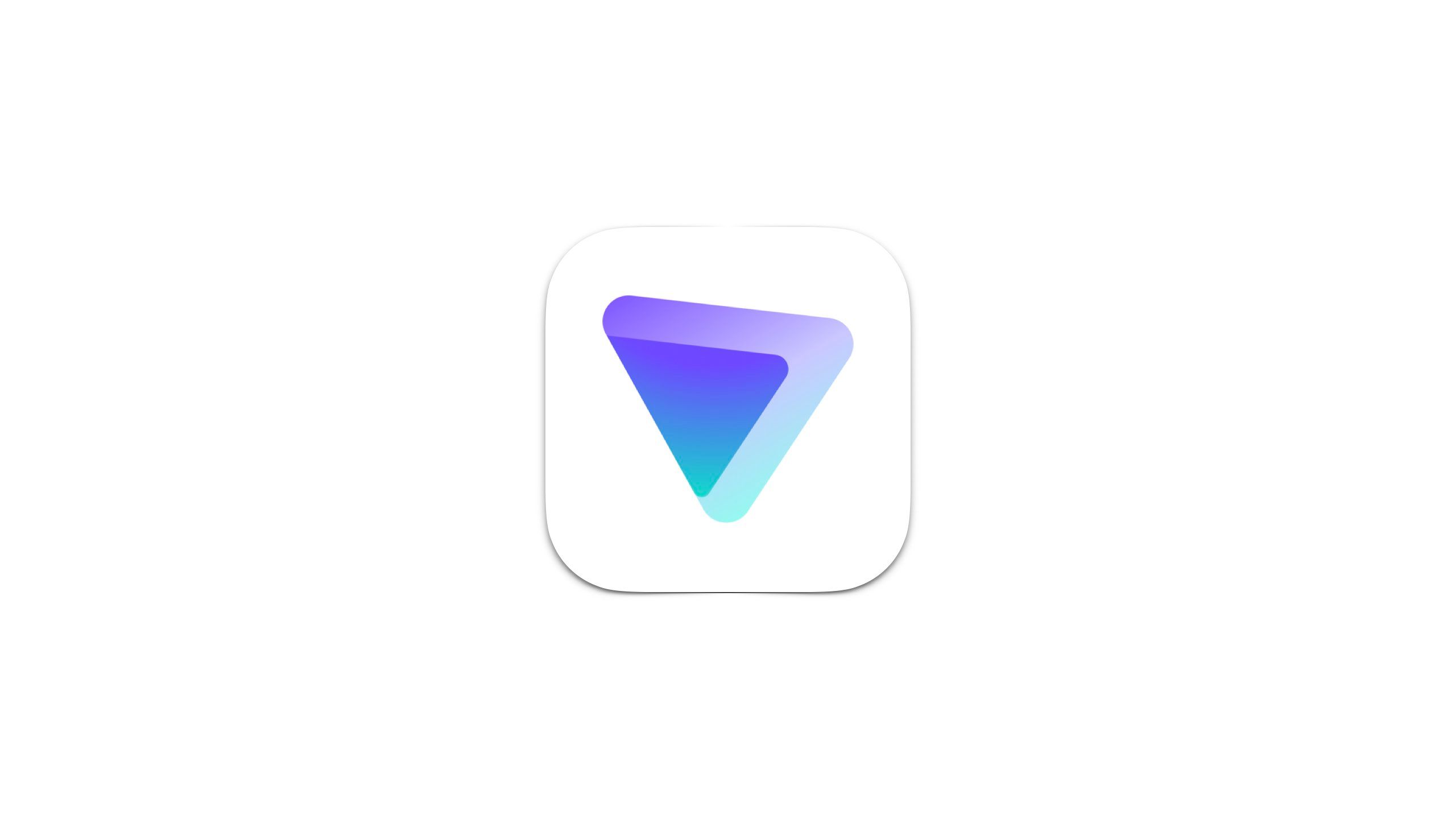
Proton VPN
Proton VPN is the world’s ONLY free VPN service that is safe to use and respects your privacy.
ProtonVPN is already my VPN of choice to protect my internet traffic when out of the house and connected to public networks, thanks to its generous unlimited free tier. However, when traveling, I use ProtonVPN to access video streaming content that may not be available in the country I’m visiting, as it makes me appear as if I’m still in North America.
Not to mention, Proton has some of the best privacy policies in the industry, with no logs being collected and decently performant servers. For access to faster speeds, more servers, or multiple connected devices at once, you can subscribe to Proton VPN Plus for $10 per month, $60 per year, or $108 for two years.

Related
Are VPN services legal? Everything you need to know to be safe
Can you get in trouble for using a VPN? The answer isn’t that simple.
4 GlobeTips
Your worldwide tipping guide

GlobeTips
GlobeTips gives you precise advice on how to tip adequately in a specific situation in 240+ countries.
GlobeTips helps travelers determine appropriate tipping practices based on local customs and service type. With its easy-to-use interface, the app offers suggestions for tipping in restaurants, taxis, hotels, and more across different countries. GlobeTips is free to install with an in-app purchase of $15 to unlock currency conversion, custom bill splitting, and a full tipping guide.

Related
The 7 must-have tech tools for travel I always keep in my bag
If your philosophy is to travel light, these are the seven tech tools that should always be in your bag.
5 Uber
Access convenient car service just about anywhere

Uber
Find the perfect ride right at your fingertips! Uber is here to make your journey stress-free and enjoyable.
Uber is one of the most convenient travel apps to book rides in cities around the world. All it takes is a few taps to request safe transportation, and it has a renowned reputation and reliability.
While Uber is great for facilitating all payments through its app, helping to avoid scams, and making it easier to book cabs than trying to communicate with a local car service, I also appreciate being able to request an electric vehicle for my ride as it’s what I drive at home and is what aligns with my environmental stance.
The Uber app is free to download with each ride varying in cost.

Related
This Genesis taxi is faster than any Uber I’ve ever had a ride in
It might not get you from A to B on regular roads, but the Genesis taxi will get you around the infamous Nürburgring in near record time.
6 Google Translate
Translate anywhere with ease

Google Translate
Translate between up to 243 languages.
Google Translate breaks down language barriers by providing instant translations in over 100 languages via text, voice, or camera input. It also offers offline translation capabilities, making it a handy tool for communication while traveling abroad.
While traveling in Europe, I tested Google Translate, Apple Translate, and Microsoft Translate. Google Translate was the easy winner, particularly when trying to have a live conversation with someone.
Google Translate is free to download and use.

Related
How to translate live conversations with Google Translate
With Google Translate, you have a translator in your pocket. You can translate and transcribe live audio — including conversations — in real time.
7 Flush
Find a public washroom quickly

Flush
Flush Toilet Finder is the quickest, simplest way of finding a public bathroom or restroom.
Flush is a free, ad-supported, crowd-sourced app that helps travelers quickly find public restrooms nearby. Thanks to location-based search, Flush is essential for navigating new cities or unfamiliar areas when needing a bathroom.

Related
This is the ultimate power adapter for home and travel
Satechi’s 145W GaN USB-C charger is a power adapter with 4 USB-C ports, making it perfect for charging multiple devices anywhere.
8 Mobile Passport Control
Speedily re-enter the US

Mobile Passport Control
Mobile Passport Control (MPC) is an official application created by U.S. Customs and Border Protection that streamlines your CBP processing experience at select U.S. entry locations. Simply fill out your traveler profile, answer CBP inspection-related questions, and proceed straight to the “Mobile Passport Control” lane at the airport or seaport.
Mobile Passport Control (MPC) allows US citizens and Canadian visitors to expedite their entry into the United States by digitally submitting passport and declaration information. It’s a handy app that helps travelers skip long lines at customs and border control in select airports and cruise ports, which expedites their entry into the country and getting back home.
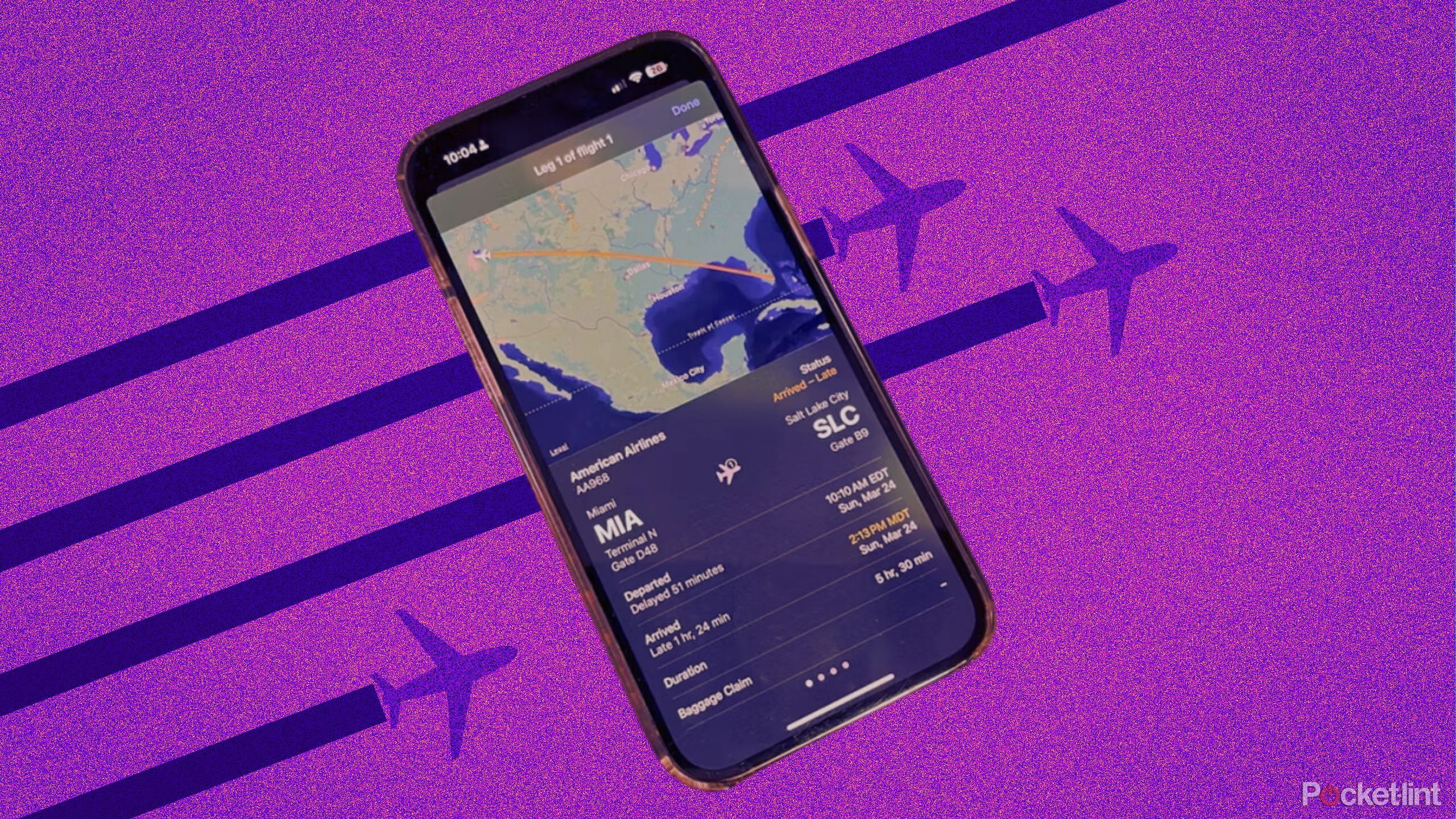
Related
This hidden iPhone trick lets you track your flights in real time
Flying or picking up someone at the airport? This iPhone travel hack makes accessing flight info easy. It works in Spotlight Search and Messages.
9 Mark O’Travel
Visually keep track of where you’ve been

Mark O’Travel
The essential tool for a traveler. Create your own travel map marking states and regions where you’ve been!
Mark O’Travel is a travel tracker app that lets users map and visualize the countries they’ve visited. It’s the perfect app for globetrotters who want to log their adventures and set future travel goals. It also provides country categorization and color coding to plan future travels, log previous ones, and a make a Wishlist feature.
Mark O’Travel is broadly free to use with $1 in-app purchases for specific maps of countries to indicate provinces, regions, or cities you’ve visited. For example, while Mark O’Travel is free, I paid $2 to buy US and Canadian maps to mark which states and provinces I’ve visited.

Related
Best business traveler gifts: Globe trotter approved
8 items to gift your friend who is always on the go that they’ll actually use.
Trending Products