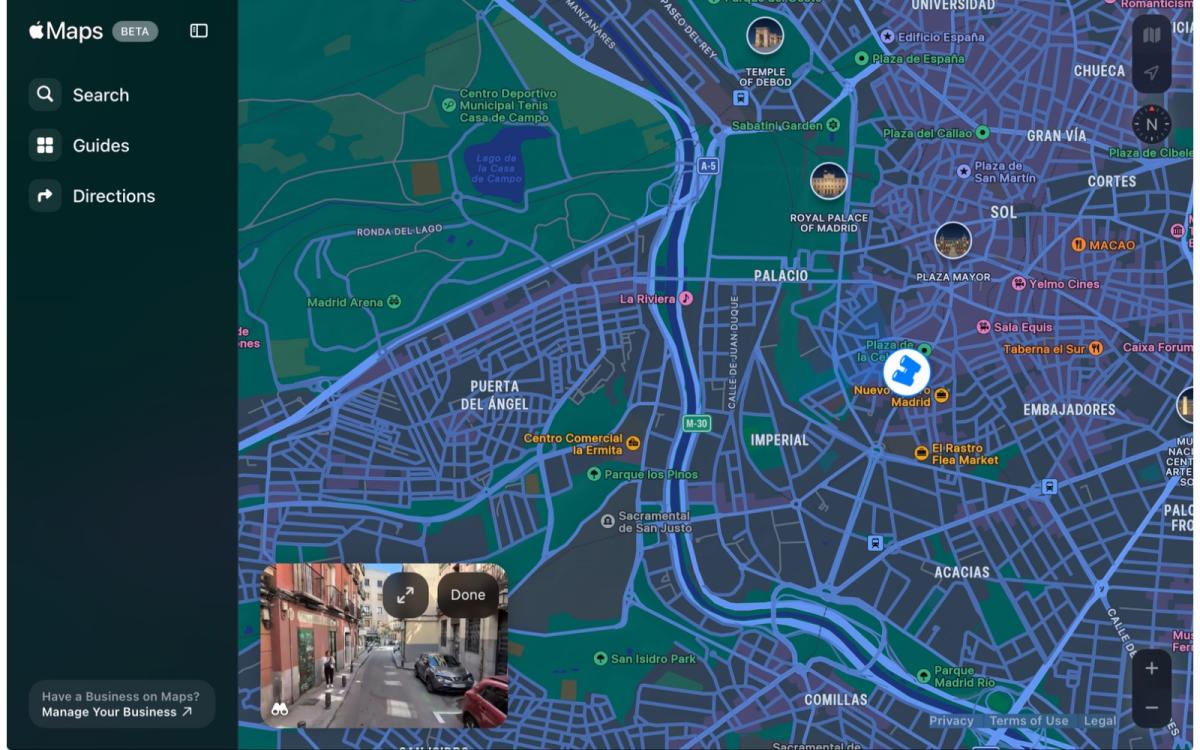
You can now access Apple’s answer to Google Street View on the web. As 9to5Mac reports, Apple has enabled Look Around for the beta version of Apple Maps on the web, letting you literally look around and explore the cities where it’s available. The company has a full list of “Look Around” locations on its website, and it includes select cities in the US, Japan and several countries in the European Union. To start exploring a place on your desktop, you only have to click on the binocular icon at the bottom left corner of the map. Like on Street View, you’ll be able to virtually fly across roads and drag the screen to show more of the place with the feature’s 360-degree images.
Apple launched the beta version of Maps for the web in July, with a number of limitations. Access was limited to certain devices and browsers. While you could already use it to look up directions and guides, it didn’t roll out with Look Around, though Apple promised to add more features in the coming months. Although Look Around’s coverage is pretty limited at the moment, MacRumors previously reported finding clues in Apple Maps suggesting that the company is working on expanding its availability. Apple apparently has plans to add smaller cities and rural areas to the Look Around network, as well as to add more countries, such as Egypt, China and Mexico.
If you buy something through a link in this article, we may earn commission.
Trending Products




