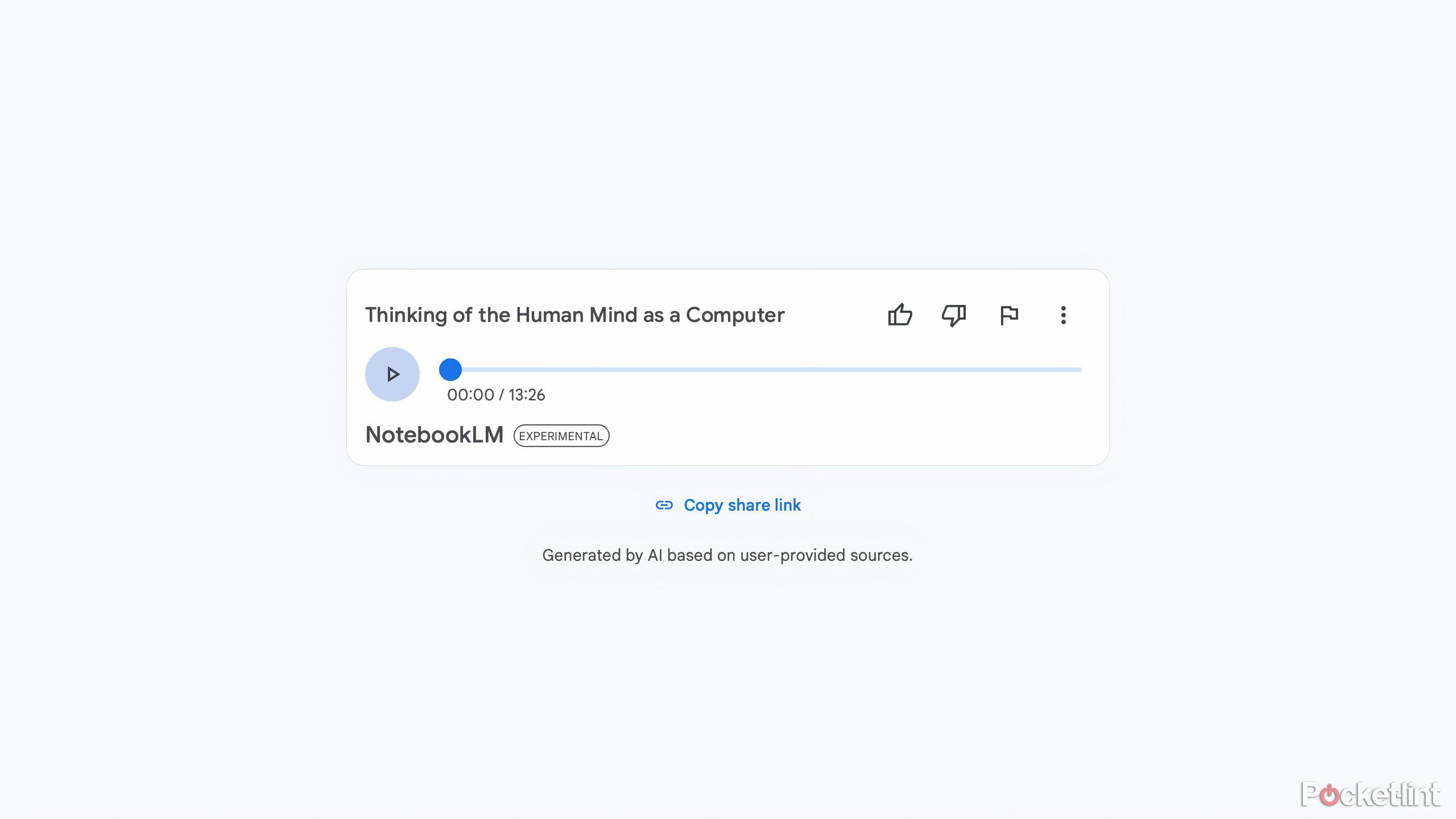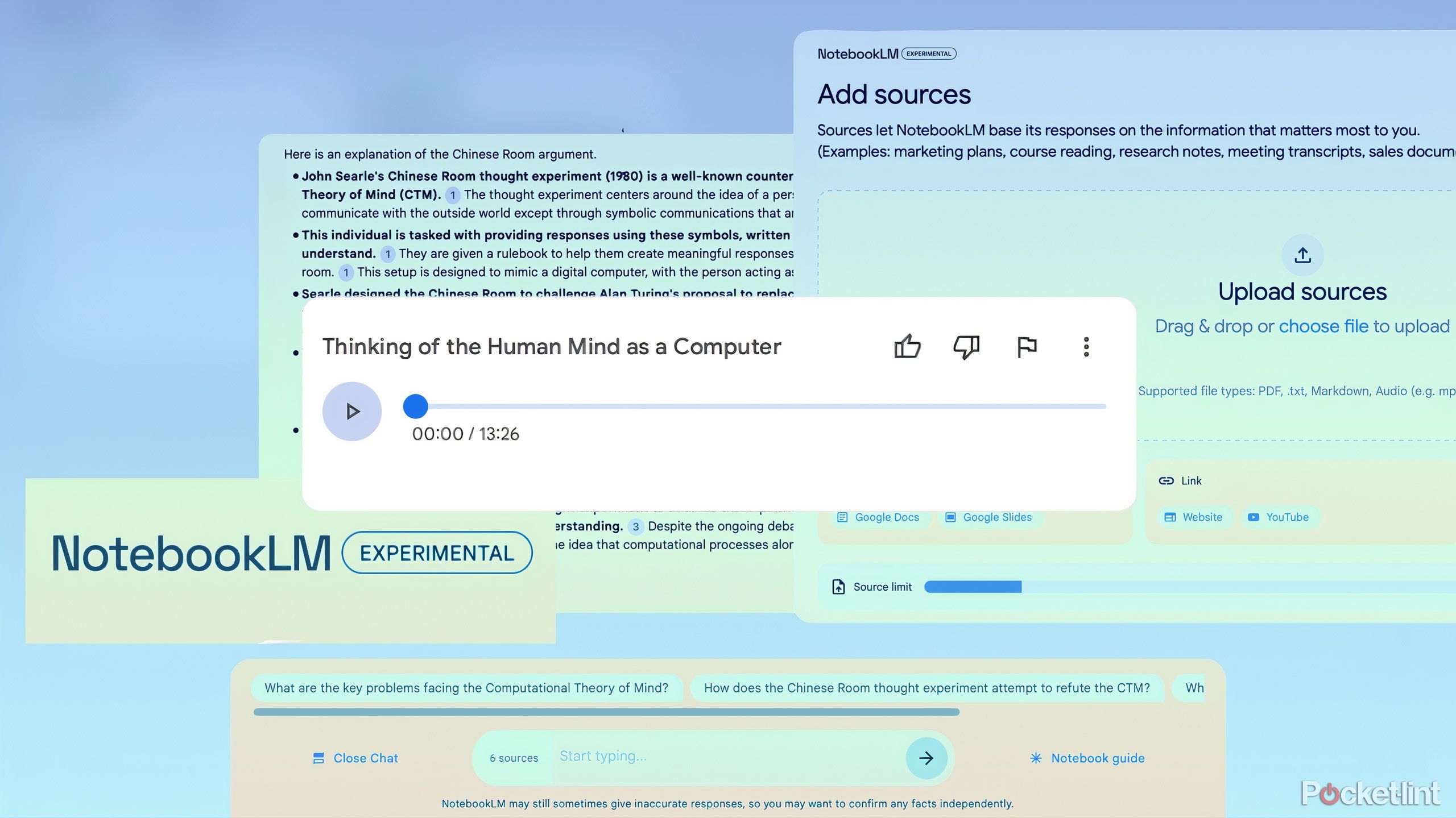
Key Takeaways
- NotebookLM generates summaries, FAQs, and now podcasts based on sources you provide.
- These podcasts, called Audio Overviews, are hosted by human-like AI hosts, that pause and share fake anecdotes.
- Podcasts created by NotebookLM may sound lifelike, but hold limitations for deeper learning.
Gemini, Google’s general purpose AI assistant (and family of multimodal AI models) might get all the attention, but NotebookLM, an AI-powered productivity tool Google first introduced in 2023, is by far the company’s most interesting application of generative AI. Not because it’s amazingly capable, but because it’s deliberately limited, focused even, not on an internet-sized dataset, but instead sources you provide. It can create summaries and answer questions about whatever material you bring, and as of Sept. 2024, also create podcasts based on those sources too.
Google designed the tool to help users work with large quantities of information by making their research and notes conversational — you can ask NotebookLM specific questions about the sources you provide — and letting them generate new material from the things you’ve uploaded. NotebookLM can create things like summaries, FAQs, study guides, and now, structured audio clips Google calls Audio Overviews.
We’ve covered some of the potential uses of NotebookLM before, but Audio Overviews go a step further than just being the audio version of text summaries by injecting human-like pauses and digressions into an AI-generated conversation between two artificial voices. The whole feature works surprisingly well, but also can’t help but illustrate AI’s ability to sound smart, but not necessarily be it.
NotebookLM can turn web pages, PDFs, and docs into a short podcast
The tool can generate text and audio based on a variety of sources
If you’ve never used NotebookLM before, the first thing the tool prompts you to do is upload sources, whether it’s a Google Doc, Google Slide, PDF, YouTube video, or unpaywalled web page.
From there, NotebookLM creates a summary of each of your sources, and a click away in the Notebook Guide, an overall summary of your entire notebook. You can add your own notes in a section in the center of the page and, of course, ask questions about what you’ve uploaded to NotebookLM in the chat box, too. Audio Overviews, Google’s newest feature, are available in the top right corner of the Notebook Guide.
Currently, Audio Overviews can only work with English text, and only produce English audio. The format is also pretty set: it always generates a podcast with two hosts, and is always a big picture review of the subject your sources cover. These podcasts are relatively short, shifting in length based on your sources (five sources got me an Overview that was over 10 minutes long), and take some time to generate. If you’ve gotten used to the instant responses of Gemini Liveor ChatGPT Advanced Voice Mode, get used to waiting. It took me around four minutes to generate an Audio Overview, but it will likely vary depending on the number of sources NotebookLM has to synthesize.
In the future, according to Wired, Google plans on making these Audio Overviews more customizable, like letting you adjust “the podcast’s length or topic of focus.” Like other Google AI products, new languages will also likely be added over time. It’s relatively experimental for now, much like the rest of NotebookLM.
Notebook LM’s Audio Overviews make you feel like you understand
AI is shockingly good at mimicking the rhythms of a podcast
I decided to make my sample notebook on the computational theory of mind or CTM, the philosophical theory that the human mind works like a computer or essentially is a computer by a different name. It’s one of the core beliefs that animates AI research — if the human mind already works like a computer, then it should be possible to create an artificial one with a computer. It also seemed more than a little ironic to make AI hosts discuss it on a fake podcast.
As my sources, I added web pages from Stanford University’s philosophy department, a summary of a bibliography from Oxford, and the Wikipedia page for my chosen subject. I also wrote a note outlining my intentions for this project: I wanted to explore CTM, but also illuminate what seemed to me to be pretty obvious shortcomings. I’m not sure if Audio Overviews even takes notes into account, but I thought if I could skew the content in a certain direction, this would be the way.
You can’t natively embed an Audio Overview, but Google does make it easy to generate a shareable link.
Three to four minutes later, I got a 13-minute Audio Overview that covered the key beliefs of anyone who follows CTM, criticisms of the theory, and other areas of research that have grown out of it. The podcast NotebookLM created was surprisingly lifelike. The fake hosts pause, laugh, and share anecdotes (one notable one about a dog neither host owns opened the “episode”) just like you might hear on a normal chat podcast.
The final product also had more than a few strange mispronunciations of words. One of the hosts said “I” and “S” rather than the word “is” and at least once a host said “nervous laughter” instead of just…laughing. Those errors seem minor in the grand scheme of things, but they definitely break the illusion that this is somehow a real podcast hosted by real people.
NotebookLM could still be useful, but Audio Overviews feel like a bauble
Podcasts aren’t the best learning tool as is
I was undeniably impressed with what NotebookLM generates, but I don’t find it to be a particularly compelling feature on its own. Nothing about the podcast I heard felt more detailed than the summaries or other text documents that NotebookLM could already create. Some of the more casual language the fake podcast hosts made the topics feel more approachable, but it mostly seemed like much ado about nothing.
There are downsides inherent in the current implementation of generative AI, but one of the more insidious ones is the tacit acceptance that sounding like a person is good enough. There’s an assumption that speaking casually, and profusely, as a human can, is enough to paper over any AI inaccuracy. That an AI talking like a human is a few steps away from being human. It’s hard not to see the Audio Overviews and voice interfaces like ChatGPT’s Advanced Voice Mode, as the more convincing evidence for that same argument.
There’s an assumption that speaking casually, and profusely, as a human can, is enough to paper over any AI inaccuracy. That an AI talking like a human is a few steps away from being human.
That’s further complicated by the fact that podcasts are only really as good as their research and writing, and NotebookLM doesn’t make for the best podcast producer. I can listen to The Daily, The New York Times’ daily news podcast, and claim that I’m informed, and I probably would be in comparison to not listening to it at all, but I don’t think that’s the same thing as gaining deep knowledge of the topics discussed. If anything, it would probably give me false confidence that I know something, when I really don’t. I think NotebookLM’s Audio Overviews could be guilty of the same thing.
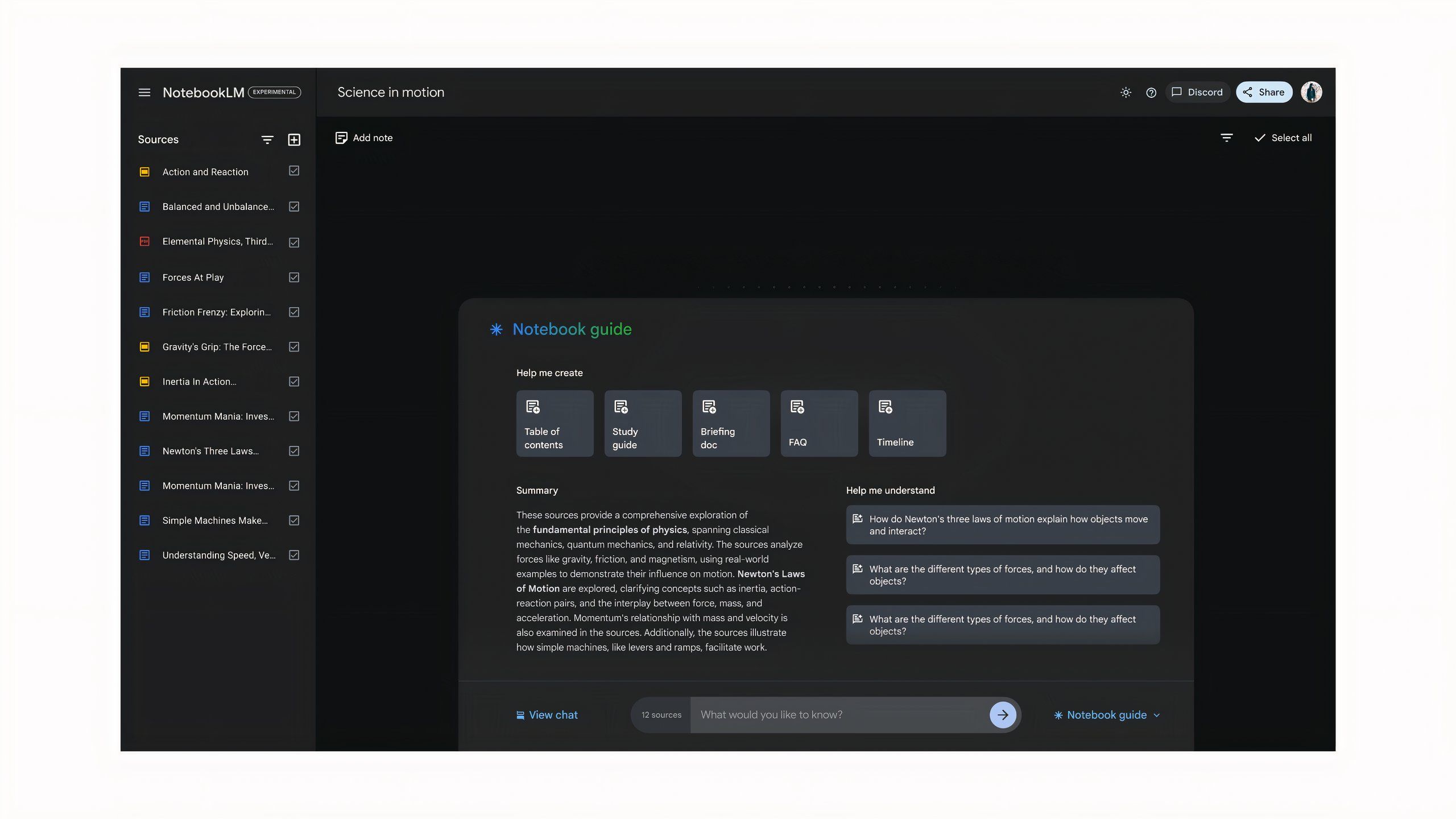
NotebookLM
Google’s NotebookLM is an experimental product that attempts to synthesize large quantities of information into study guides, chatbots, and even AI-generated podcasts, that are easier to work with.
It’s good that Google is offering options to users — some people will learn better by listening to a podcast than reading paragraphs of text — and that NotebookLM is structured more as a tool where things like Audio Overviews are a starting point for generating knowledge and not the final product. But until they’re more customizable, NotebookLM’s other features seem more useful.
Trending Products