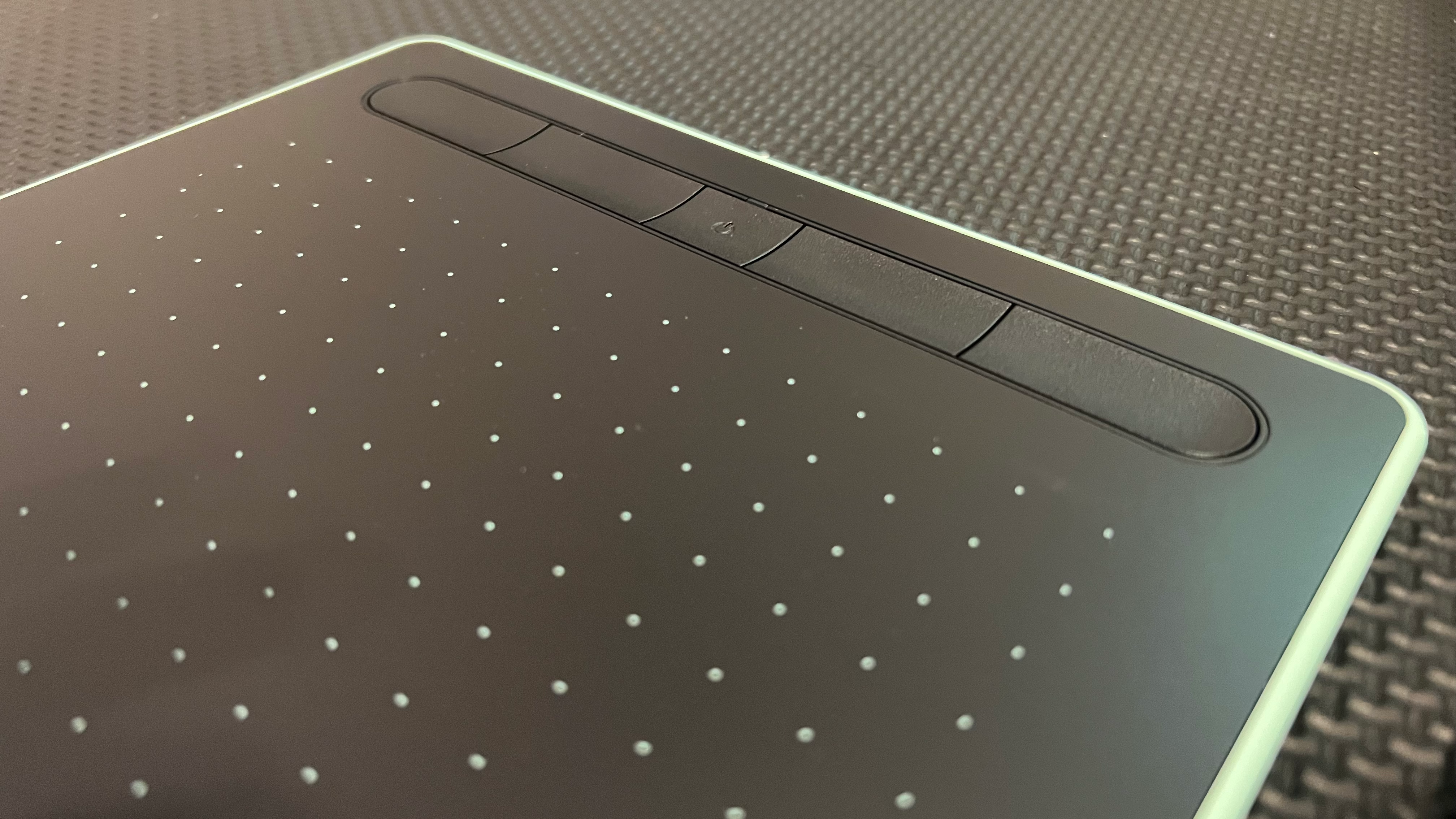Summary
- Tablets offer versatility from entertainment to monitoring kids and even drawing.
- Graphic tablets mimic pen and paper but need to be hooked up to a computer.
- Drawing tablets have a built-in screen, and they’re more portable but less software-friendly than graphic tablets.
You only used to be able to read on tablets or watch a movie you downloaded onto it. Now, you can use them to ring up at a store or even control your smart home devices. They come with different operating systems, which gives you the option to choose one that’s similar to what you might be used to with your computer or phone.
But tablets are even more versatile in terms of affordability and functionality. You can get a tablet made specifically for children to keep your kids entertained and help them learn. You could even use it as a baby monitor to keep an eye on your sleeping child. However, a more creative function could be to design or draw on it. If you’re someone who wants a tablet for creating, you should consider a graphic tablet or a drawing tablet.
Related
5 Pixel Tablet features that make me wonder how I managed before
A tablet made with AI and smart home integrations — you couldn’t ask for more, but Google delivers yet again.
These are two distinctly different tablets but do offer some similar features, and you’re going to want to use a stylus of some sort with either. So, what’s the difference between a graphic tablet and a drawing tablet?
What is a graphic tablet?
It’s ideal for graphic artists
Artists use graphic tablets to create all kinds of artwork. They consist of a pad that has a drawing area that you use with a stylus pen, and it helps an artist simulate writing or drawing on paper with a pen in their hand. It’s an input device, so you have to hook it up to a computer in order to see what drawings are being made. This usually takes place via Bluetooth or with a USB cable.
Typically, graphic tablets have some form of express keys built into them that allow you to customize the buttons, making the controls on the screen easier to use. This can help you change the width of the pen or pencil, the color, how to rotate the canvas, and more. When using the stylus, the amount of pressure that you apply on the graphic tablet will correspond to what is represented on the screen.
The amount of pressure that you apply on the graphic tablet will correspond to what is represented on the screen.

Read our review
This affordable Wacom tablet is my $40 digital art hack
The Wacom Intuos small graphics drawing tablet is an excellent choice for artists and photo editors
Graphic tablets provide real-time illustrations on whatever device that they are plugged into, so you don’t have to wait for a delay and can continue seamlessly drawing and creating. Graphic tablets are compatible with a wide variety of software, including programs like Adobe Photoshop. This also makes it easy to import artwork from one program to another.

Wacom One 13 Touch
$500 $600 Save $100
Wacom One 13 Touch features a 13-3-inch paper-like HD display that’s designed for drawing and editing photos. The dispaly offers 4,096 levels of pressure sensitivity and two customizable switches.
What’s a drawing tablet?
There are a few more details involved
A drawing tablet provides a lot of the functionality that a graphic tablet does, but it has a big difference in its design: There’s a built-in screen on a drawing tablet, which eliminates the need to plug it into another device in order to see what you’re creating. You can see what you’re creating, no matter where you’re creating it, because the screen comes with you. Drawing tablets come in all different sizes, meaning that both the screen and the pad that you draw on can change in size.

Related
You can easily convert a tablet into a Wacom-like drawing pad — here’s how
Why buy a Wacom? Turn your tablet into a PC drawing pad instead.
The drawing tablet comes with an LCD screen, so you can see your drawings and creations clearly. These also come with a stylus and allow for precise movements, and details show on the screen as you apply pressure with it. You can download all sorts of apps and software to use on it, but you need to consider which operating system it’s using and read reviews on its user-friendliness. For first-time tablet users or new creators, this can be challenging because they aren’t nearly as software-friendly as graphic tablets.
This isn’t the case for all drawing tablets, but many of them have limited abilities with a wide range of software.
What are the biggest differences between graphic tablets and drawing tablets?
Let’s lay it all out
Right off the bat, one of the biggest differences is price. Graphic tablets tend to be less expensive than drawing tablets, and that’s because you need to have another device to plug a graphic tablet into in order to use it. If you have a compatible computer, you don’t have to worry about purchasing something extra — but if you don’t, you may want to consider a drawing tablet.
Drawing tablets are more portable than graphic tablets because you can use them anywhere and still create on them. You’re more or less chained to a desk with a graphic tablet, or you have to carry a laptop with it to use it away from home. The compatibility is much better with a graphic tablet, as they are made to be versatile since they need to connect to other devices. If you’re looking for the best tablets for drawing, you need to consider which one of these options would work best for your situation.
Trending Products