
Key Takeaways
- iOS 18 increases your Lock Screen flexibility with more widgets and customization options.
- The iPhone Lock Screen can now feature varied widgets beyond weather and audio streaming.
- Despite iOS 18 updates, there’s potential for improvement in Lock Screen controls.
Since iOS 18 became public, I’ve been toying around with new ways to customize the Lock Screen. The latest software update gives users quite a lot of tools to further customize its appearance and functionality — in many ways, the iPhone’s Lock Screen is now a canvas on which users can paint depending on general preferences or needs.
Specifically, it’s far more flexible with its use of widgets and customization. You have even more widget access within the Lock Screen with more options besides just weather and audio streaming services that were already popular before. iOS 18 also lets you customize the control toggles. However, despite these objectively great improvements, I still feel as though the Lock Screen is still in Phase 1. With a few more tweaks, I firmly think it could reach its true potential.
Related
The iPhone 16 offers nearly everything I want from a phone
Apple’s base iPhone is a solid, all-around device that really should feature a 120Hz refresh rate display.
Call me selfish, but I want more than three to four spots for widgets on my Lock Screen
Ever since the advent of iOS 16, users have been able to add widgets to the Lock Screens of their devices. But, up until recently, widget support has been pretty limited. Many useful widgets include one to display battery life, the current temperature, air quality, and the calendar. On the Lock Screen, Apple provides a small row to place one to four widgets under the time and date. Until now, this was an ample amount of space purely because of the limited support.
However, iOS 18 adds a ton of new widgets. These can range from the Lyft app to Reminders, Shortcuts, Chrome, and more. In addition, many offer different size options — but, by default, many available widgets can be selected and placed using a single tile. These provide limited, glanceable info. For instance, the Gmail widget simply displays the number of new emails waiting in your inbox, but many others can be expanded into two tiles, offering more information to garner without unlocking your phone. The Calendar widget can show the next upcoming event or meeting you have planned.
With so many tantalizing options available with two-tile layouts, I wish Apple would provide the means to have more than one of two larger-sized widgets on the Lock Screen without it looking too busy.
To get ahead of it, I’m not suggesting Apple throws caution to the wind and lets us make a collage of widgets on the Lock Screen — I personally prefer how clean and minimalistic the iPhone’s Lock Screen can be. That said, I wish there was a bit more flexibility with how many widgets we can display. With so many tantalizing options available with two-tile layouts, I wish Apple would provide the means to have more than one of two larger-sized widgets on the Lock Screen without it looking too busy.

Related
5 ways iOS 18 made iPhone widgets far more useful
With fresh new updates in iOS 18, widgets just became far more useful on your iPhone.
2 iPhone’s Lock Screen could excel with the use of better Lock Screen controls
While iOS 18 expands the Lock Screen with added controls, there are some glaring omissions
iOS 18 now lets you swap out the Flashlight and Camera control options on the Lock Screen. There’s a bevy of new options available, ranging from Alarm to Timer, Calculator, and even a Shazam music identifier. The Lock Screen control also offers improved accessibility options for those who require it, but, there are still some odd omissions or hurdles users need to jump through.
For instance, iOS 18 supports a baked-in Instagram control for the Lock Screen. Tapping this automatically pulls up the in-app camera to snap a picture or record a video. However, that streamlined option doesn’t exist for many other apps. If you wanted a streamlined way to open and record video from the RODE Capture app, you’d have to create a shortcut using the Open App control. It’s a particular omission that creates a few extra steps for users, having to put the onus on them to get creative if they have go-to apps for content creation or their workflow.
There are also some bizarre omissions to utility. I’m quite disappointed there’s no lock orientation option baked in. The same goes for easily setting up a Focus mode or Do Not Disturb mode on the device — the most Apple provides is the Silent Mode option. Once again, users can go and set up a shortcut. Unfortunately, it’s not the most streamlined way Apple could provide these options.

Related
The hidden gems in iOS 18 that help you customize your home screen
The iOS 18 public beta is now available, and it’s offering brand new ways to customize your home screen.
3 iPhone’s Lock Screen could use more variegated font colors
The addition of the rainbow shades is a big step forward
Upon the release of iOS 18, Apple added the option to use a variegated rainbow color pallet for the time font’s color. It’s a beautiful smattering of hues that not only looks great when paired with certain background photos, but is also a step forward for diversity. While playing around with this option, I began thinking about the other variegated color options Apple could provide.
Using variegated font colors, Apple could introduce more gradient color options that can complement background photos. I think about the possibility of having a sharp dark blue transition into a baby blue color across the font. The more options available on the Lock Screen the better, as it’ll let you get so much more creative with how you tailor the look of your phone.
The Lock Screen could also use chroma colors or achromatic options as well.
Overall, I’m pretty impressed with what iOS 18 has done to improve the iPhone’s Lock Screen. With all the new advancements in customization, users have way more means to tailor the Lock Screen depending on their preferences and daily needs. However, Apple does still have a bit of work ahead of them if they want to really tap into the full potential of the Lock Screen.
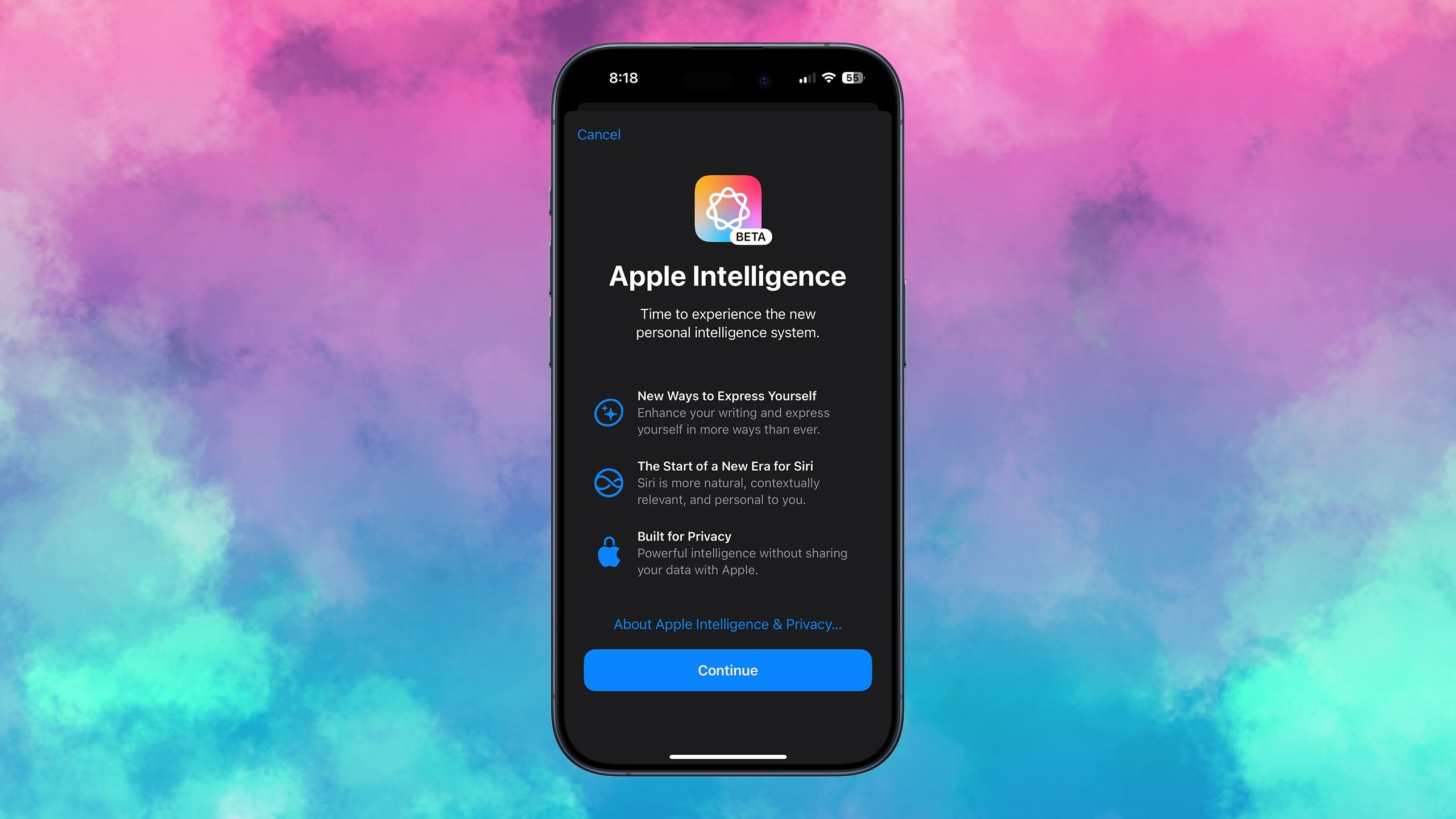
Related
iOS 18.1’s public beta with Apple Intelligence is here and you can install it now
Installing the beta is simple enough but you’ll need to join a (very short) waitlist to get Apple Intelligence features.
Trending Products







