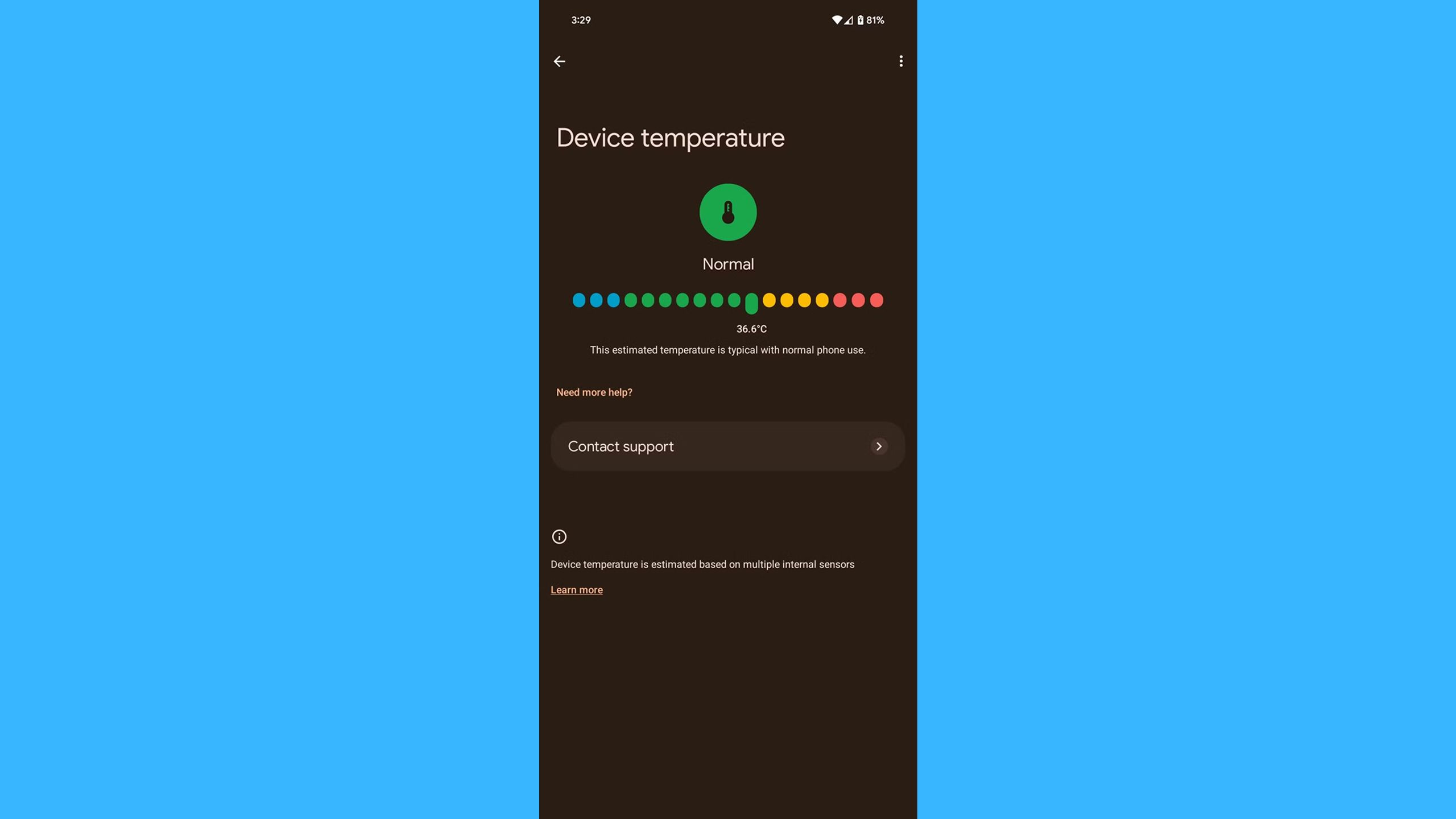Key Takeaways
- Google’s Pixel Troubleshooting app now allows users to check their Pixel device’s live temperature.
- The feature is part of version 1.0.693922709 of the app, which is still rolling out on the Play Store, and can be accessed under battery settings.
- If your Pixel’s temperature is abnormal, it will provide you with tips for solving it.
If you have ever found your Pixel phone to be running hot, typically in the past, you would have had to install a third-party app to check its temperature. But luckily, Google is now resolving that.
A new update is rolling out for the Pixel Troubleshooting app that lets Pixel owners check their device’s live temperature. The update was first spotted by 9to5Google and is available on the Pixel 6 through Pixel 9 series.
The update isn’t available widely on the Play Store yet, but it should be part of the latest version of the Pixel Troubleshooting app (v1.0.693922709). If you’re eager to test it out, you can sideload the updated app.
Related
Google handpicked these apps to come preloaded on your Pixel phone
This batch is one of those times where less means more.
How to check your Pixel’s temperature
It’s easy to do and found under battery settings
Once you have the update, to check the live temperature of your Pixel, go to Settings > Battery > Battery diagnostics. In the list of options that come up, select the “Phone is very warm” option. This will bring up the new device temperature section that shows you your Pixel’s current temperature and whether it’s normal, hot, or cold. You can also bring up the temperature page by searching “Device temperature” in the Settings app.
If your Pixel has an abnormal temperature, the app will provide you with tips for solving the issue. Here are a couple of the tips it offers:
- “To cool down your phone, provide airflow to your phone if possible”
- “Use only cases or covers made for your specific phone”
- “Let your phone rest and warm up for a few minutes before doing demanding tasks like gaming or video calls. This helps keep it safe from damage.”
Live temperature is available on the Pixel 6 and newer, but not on the Pixel tablet. Unfortunately, the update to the Pixel Troubleshooting app is still rolling out on the Google Play Store, so you might have to wait to try it. Hopefully, Google will speed up the rollout of this update so more users can test it out without having to sideload it. I’d love to see Apple add a similar feature to this on the iPhone too.

Related
Google makes it easy to install the Android 16 preview with its online Flash Tool
Google is already working away on its next major Android release — version 16. Here’s how to download and install this early preview on your Pixel.